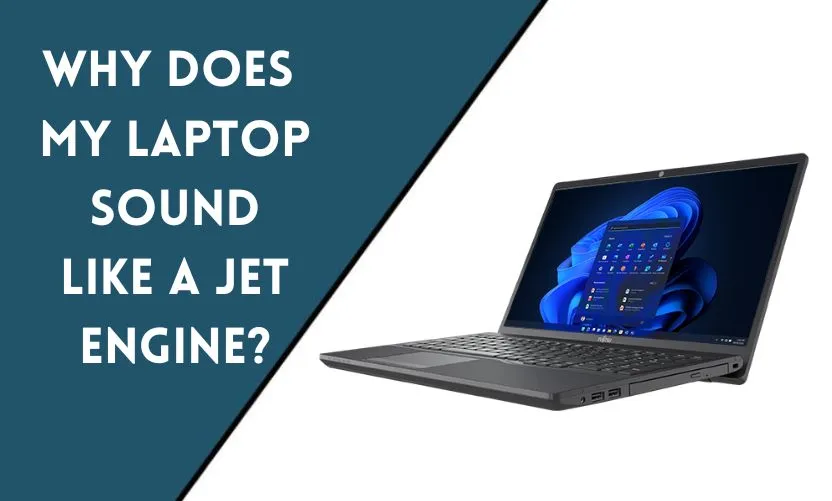
Have you ever noticed your laptop making a loud, whirring sound as if it’s about to take off like a jet engine? It’s a common problem and one that can be quite annoying. In this article, we’ll explore the reasons why your laptop might be making such a noise and what you can do to fix it.
Introduction: Understanding the Problem
Laptops are designed to be portable, efficient and convenient to use. However, as they get older, they can start to show signs of wear and tear. One of the most common issues is a loud, whirring sound that seems to come from the fans or the hard drive. This can be a sign that your laptop is struggling to keep up with the demands you are placing on it.
Why Does My Laptop Make a Loud Noise?
There are a number of reasons why your laptop might be making a loud noise. Here are some of the most common:
Overheating
Laptops generate heat when they are in use. This heat needs to be dissipated, and the most common way to do this is by using fans. If your laptop is overheating, the fans will have to work harder to keep it cool, which can result in a loud noise.
Dust and Dirt
Over time, dust and dirt can accumulate inside your laptop, particularly in the fans and the vents. This can obstruct the flow of air and cause the fans to work harder than they should, resulting in a loud noise.
Hardware Issues
Sometimes, hardware issues can cause a loud noise in your laptop. For example, a failing hard drive or a malfunctioning fan can produce a loud, whirring sound.
Software Issues
Software issues can also cause your laptop to make a loud noise. For example, a program that is running in the background and using a lot of resources can cause your laptop to work harder than it should, resulting in a loud noise.
How to Fix the Problem
Now that we know some of the reasons why your laptop might be making a loud noise let’s look at some of the ways you can fix the problem.
Clean Your Laptop
If the problem is caused by dust and dirt, the first thing you should do is clean your laptop. Use a can of compressed air to blow out any dust and dirt from the fans and the vents. This should help to improve the airflow and reduce the noise.
Check for Overheating
If your laptop is overheating, there are a few things you can do to fix the problem. First, make sure that your laptop is on a flat, stable surface and that the vents are not obstructed. You can also use a laptop cooling pad to help dissipate the heat. If these steps don’t work, you may need to replace the thermal paste or the fans.
Update Your Drivers
If the problem is caused by software issues, you should try updating your drivers. Go to the manufacturer’s website and download the latest drivers for your laptop. This should help to improve performance and reduce the noise.
Check for Hardware Issues
If the problem is caused by hardware issues, you may need to replace the failing component. For example, if your hard drive is failing, you should replace it as soon as possible to avoid losing your data.
Conclusion
If your laptop is making a loud, whirring noise, it can be a sign that there is a problem that needs to be addressed. By understanding the reasons why your laptop might be making such a noise and by taking steps to fix the problem, you can ensure that your laptop runs smoothly and quietly. Remember to clean your laptop regularly, check for overheating, update your drivers, and be aware of any hardware issues that may need to be addressed.
Frequently Asked Questions
Is it normal for laptops to make noise?
It’s normal for laptops to make some noise, particularly when they are running demanding applications or when the fans are working hard to dissipate heat. However, if the noise is excessive or unusual, it may be a sign of a problem that needs to be addressed.
How often should I clean my laptop?
You should aim to clean your laptop at least once every six months or more frequently if you use it in a dusty or dirty environment.
Can I fix hardware issues myself?
It’s generally not recommended to attempt to fix hardware issues yourself, as this can be complex and may cause further damage to your laptop. It’s best to take your laptop to a professional technician for repairs.
Should I use a laptop cooling pad?
A laptop cooling pad can be a useful accessory to help dissipate heat and reduce noise. However, it’s important to choose a high-quality product and to use it correctly to avoid causing any damage to your laptop.
How do I know if my laptop is overheating?
If your laptop feels hot to the touch or the fans are making a loud noise, it may be overheating. You can also use software tools to monitor the temperature of your laptop and to check for any issues.










