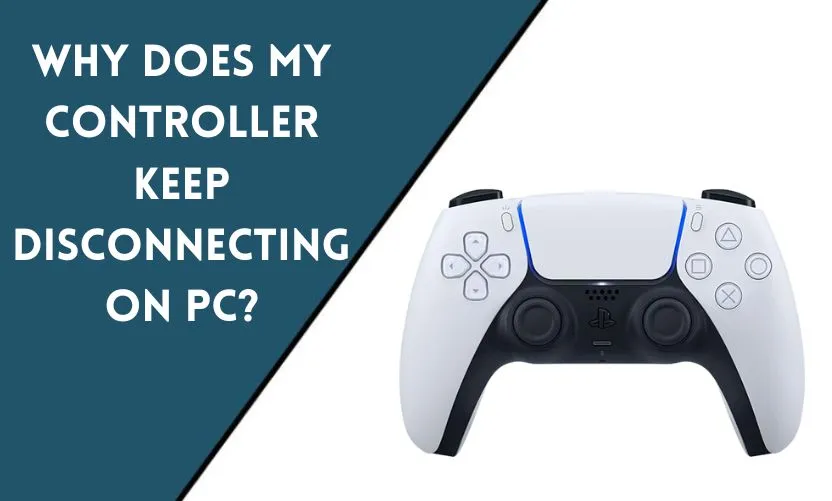
Are you tired of playing your favorite games on PC only to have your controller disconnect unexpectedly? It’s a frustrating experience that can ruin your gaming session. In this article, we’ll explore the possible reasons why your controller keeps disconnecting on your PC and provide you with some solutions to help you fix the problem.
Introduction
Gaming on PC is a great experience, especially with a controller that makes it more immersive. However, it’s not uncommon for PC gamers to experience issues with their controllers, such as disconnections. There are several reasons why your controller keeps disconnecting on PC, ranging from hardware issues to software problems. In this article, we’ll take a closer look at these issues and provide some tips on how to fix them.
Possible Reasons Why Your Controller Keeps Disconnecting on PC
Low Battery
One of the most common reasons why your controller keeps disconnecting on PC is due to low battery. If your controller has low battery, it might disconnect from your PC, causing you to lose control over your game. Make sure to charge your controller before playing, and if you’re using rechargeable batteries, make sure they’re fully charged.
Wireless Interference
Another reason why your controller keeps disconnecting on the PC is due to wireless interference. If you’re using a wireless controller, other devices in your home, such as your phone or router, might interfere with the wireless signal, causing your controller to disconnect. Try moving your controller closer to your PC or turning off other wireless devices to see if that solves the problem.
Outdated Drivers
Outdated drivers can also cause your controller to disconnect on PC. If your PC doesn’t have the latest drivers for your controller, it might not work properly, causing disconnections. Make sure to update your drivers regularly to avoid this problem.
USB Port Issues
If you’re using a wired controller, USB port issues might be the reason why your controller keeps disconnecting on PC. Try using a different USB port to see if that solves the problem. Also, make sure that the USB port you’re using is not damaged or loose.
Faulty Controller
If none of the above solutions work, there might be an issue with your controller itself. It’s possible that your controller is faulty and needs to be replaced. Try using a different controller to see if the problem persists.
How to Fix Controller Disconnections on PC
Now that you know the possible reasons why your controller keeps disconnecting on PC, let’s explore some solutions to help you fix the problem.
Charge Your Controller
If your controller has low battery, make sure to charge it before playing. If you’re using rechargeable batteries, make sure they’re fully charged. This will prevent disconnections due to low battery.
Avoid Wireless Interference
Try moving your controller closer to your PC or turning off other wireless devices to avoid wireless interference. This will improve the wireless signal and prevent disconnections.
Update Your Drivers
Make sure to update your drivers regularly to avoid issues with outdated drivers. You can check for updates on your PC’s manufacturer website or use driver updater software.
Use a Different USB Port
If you’re using a wired controller, try using a different USB port to see if that solves the problem. Also, make sure that the USB port you’re using is not damaged or loose.
Replace Your Controller
If none of the above solutions work, it’s possible that your controller is faulty and needs to be replaced. Try using a different controller to see if the problem persists. If it does, consider replacing your controller.
Conclusion
In conclusion, there are several reasons why your controller keeps disconnecting on PC, ranging from low battery to faulty hardware. However, with the solutions provided in this article, you should be able to fix the problem and enjoy your gaming sessions without any interruptions. Remember to charge your controller, avoid wireless interference, update your drivers, use a different USB port, and consider replacing your controller if necessary.
Frequently Asked Questions
Why does my controller keep disconnecting on PC?
There are several reasons why your controller keeps disconnecting on PC, including low battery, wireless interference, outdated drivers, USB port issues, and faulty hardware.
How can I fix my controller disconnecting on PC?
You can fix your controller disconnecting on PC by charging your controller, avoiding wireless interference, updating your drivers, using a different USB port, and replacing your controller if necessary.
How do I update my controller drivers on PC?
You can update your controller drivers on PC by going to your PC’s manufacturer website or using a driver updater software.
Can low battery cause controller disconnections?
Yes, low battery can cause controller disconnections. Make sure to charge your controller before playing to avoid this problem.
What should I do if none of the solutions work?
If none of the solutions provided in this article work, consider contacting the manufacturer of your controller for further assistance or replacing your controller.










