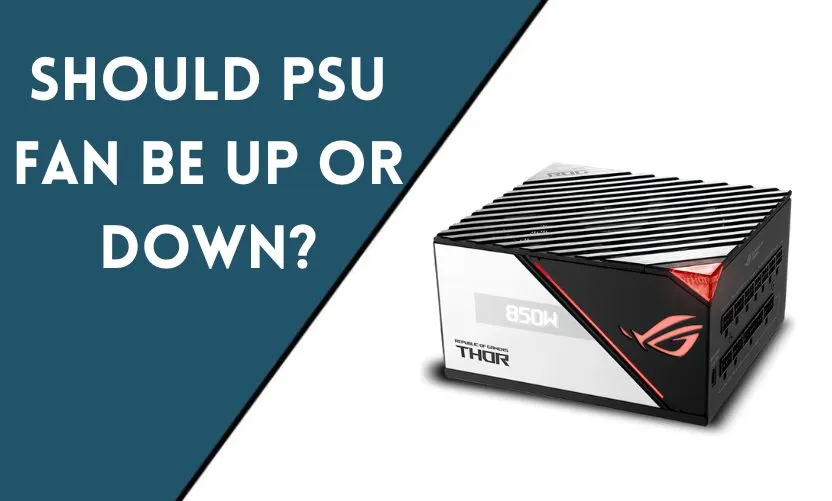
When building a computer, it is crucial to ensure that all the components are in right place and functioning correctly. One of the most crucial components of a computer is the power supply unit (PSU), which is responsible for providing electricity to the other components. However, when installing the PSU, one common question arises: should the PSU fan be facing up or down? In this comprehensive guide, we will discuss the pros and cons of each option and help you make an informed decision.
Introduction
The PSU fan’s placement in your computer case can affect the cooling performance, noise level, and lifespan of your computer. There are two options: facing up, where the fan is located on the top of the PSU, and facing down, where the fan is located on the bottom. In this article, we will go over the pros and cons of each option and help you determine which placement is best for your specific computer setup.
Understanding PSU Fan Placement
Before we dive into the pros and cons of PSU fan placement option, it is crucial to understand how each placement option works.
When the PSU fan is facing up, the fan will draw cool air from inside the computer case and exhaust hot air out of the back of the computer. This method works well if your computer case has adequate ventilation on the top. On the other hand, when the PSU fan is facing down, the fan will draw cool air from outside the computer case and exhaust hot air from the back of the computer. This method works best if your computer case has a vent at the bottom.
Pros of PSU Fan Facing Up
- Efficient cooling: If your computer case has good ventilation on the top, the PSU fan facing up can help exhaust hot air out of the computer case, keeping your system running cool.
- Reduced dust build-up: With the PSU fan facing up, the airflow can help prevent dust build-up on the PSU’s internal components, potentially extending its lifespan.
- Better cable management: If you have a modular PSU with the fan facing up, you can route cables more efficiently as they won’t interfere with the PSU’s fan.
Cons of PSU Fan Facing Up
- Increased noise level: The PSU fan facing up can be noisier than the PSU fan facing down. This is because the fan has to work harder to draw cool air from inside the computer case, leading to increased noise levels.
- Heat buildup in the computer case: If your computer case doesn’t have adequate ventilation on the top, the PSU fan facing up can lead to heat buildup inside the computer case.
Pros of PSU Fan Facing Down
- Quiet operation: The PSU fan facing down can be quieter than the PSU fan facing up. This is because the fan can draw cool air from outside the computer case, leading to a lower RPM and quieter operation.
- Efficient cooling: If your computer case has a vent at the bottom, the PSU fan facing down can help draw cool air from outside the computer case and exhaust hot air out of the back, keeping your system running cool.
- Dust prevention: The PSU fan facing down can help prevent dust build-up on the PSU’s internal components, potentially extending its lifespan.
Cons of PSU Fan Facing Down
- Cable management issues: With the PSU fan facing down, cables may interfere with the fan’s operation, reducing its efficiency and potentially leading to overheating
- Risk of overheating: If your computer case doesn’t have a vent at the bottom, the PSU fan facing down can lead to heat buildup inside the PSU, potentially leading to overheating and reduced lifespan.
Factors to Consider When Choosing PSU Fan Placement
When deciding whether to place the PSU fan up or down, there are a few factors to consider. These factors include:
- Computer case ventilation: Check if your computer case has adequate ventilation at the top or bottom, depending on which way you plan to face the PSU fan.
- Noise level: Determine how important noise level is to you. If you prefer a quieter computer, consider facing the PSU fan down.
- Cable management: If you have a modular PSU and prioritize efficient cable management, consider facing the PSU fan up.
- Dust prevention: If you want to extend the PSU’s lifespan and prevent dust build-up, consider facing the PSU fan down.
Conclusion
In conclusion, there is no one-size-fits-all answer to the question of whether the PSU fan should face up or down. Each option has its pros and cons, and the best choice depends on your specific computer setup and preferences. Consider the factors mentioned above before making your decision, and ensure that your computer case has adequate ventilation to prevent heat buildup and promote efficient cooling.
Frequently Asked Questions
Will facing the PSU fan up reduce my computer’s lifespan?
No, facing the PSU fan up will not necessarily reduce your computer’s lifespan. However, if your computer case doesn’t have adequate ventilation at the top, it can lead to heat buildup and reduced lifespan.
Will facing the PSU fan down increase dust build-up?
No, facing the PSU fan down can actually help prevent dust build-up on the PSU’s internal components, potentially extending its lifespan.
Can facing the PSU fan up lead to cable management issues?
No, if you have a modular PSU, facing the fan up can actually make cable management easier, as the cables won’t interfere with the fan.
Will facing the PSU fan down make my computer quieter?
Yes, facing the PSU fan down can make your computer quieter as the fan can draw cool air from outside the computer case, leading to a lower RPM and quieter operation.
Is there a universal best option for PSU fan placement?
No, there is no universal best option for PSU fan placement. The best choice depends on your specific computer setup and preferences, and you should consider factors such as computer case ventilation, noise level, cable management, and dust prevention before making your decision.










