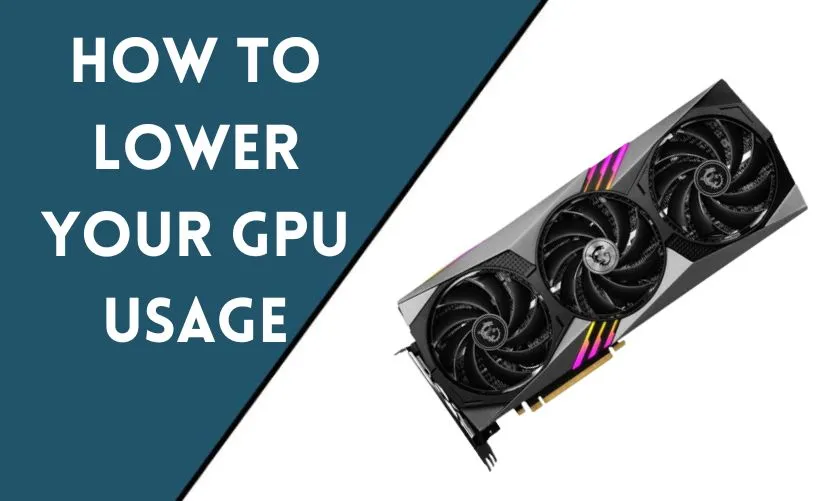
If you’re a gamer, video editor, or someone who regularly employs graphics-intensive software, you’re probably well aware of the exasperation that ensues when your computer’s GPU usage skyrockets. “Lower Your GPU Usage” becomes a crucial mantra in such scenarios. High levels of GPU usage can bring about frustrating consequences, ranging from sluggish system performance to outright freezes or crashes. In the forthcoming sections of this article, we’ll delve into the factors behind this elevated GPU usage and equip you with actionable insights to tackle and diminish it gracefully.
Understanding GPU Usage
GPU usage refers to the amount of work your graphics card is doing. When you’re running graphics-intensive software, such as games or video editing software, your GPU has to work hard to render the graphics. The more work your GPU has to do, the higher the GPU usage.
Reasons for High GPU Usage
There are several reasons why your GPU usage may be high:
Graphics-Intensive Applications
Graphics-intensive applications are the primary reason for high GPU usage. Games, video editing software, and other graphics-intensive applications require a lot of processing power from your GPU, which can cause your GPU usage to skyrocket.
Outdated Drivers
Outdated drivers can cause your GPU to work harder than it needs to, which can lead to high GPU usage. Updating your drivers can help optimize your GPU’s performance and lower its usage.
Malware
Malware can also cause high GPU usage. Some malware is designed to mine cryptocurrencies using your GPU, which can cause your GPU usage to go through the roof. Running a malware scan can help you identify and remove any malware that may be causing high GPU usage.
Overclocking
Overclocking your GPU can cause it to work harder than it needs to, which can lead to high GPU usage. If you’ve overclocked your GPU, reducing the clock speed can help lower its usage.
How to Lower Your GPU Usage
Here are some practical tips to help you lower your GPU usage:
Close Unnecessary Applications
Closing unnecessary applications can help reduce GPU usage. Applications running in the background, such as antivirus software or other utilities, can use up precious GPU resources, even if you’re not actively using them.
Update Your Drivers
Updating your drivers can help optimize your GPU’s performance and lower its usage. You can download the latest drivers from your GPU manufacturer’s website.
Scan for Malware
Running a malware scan can help you identify and remove any malware that may be causing high GPU usage. You can use antivirus software or malware removal tools to scan your computer for malware.
Disable Overclocking
If you’ve overclocked your GPU, reducing the clock speed can help lower its usage. You can use software such as MSI Afterburner to adjust your GPU’s clock speed.
Reduce Graphics Settings
Reducing graphics settings in games and other graphics-intensive applications can help lower GPU usage. Lowering the resolution, disabling anti-aliasing, and reducing texture quality are some examples of graphics settings you can lower to reduce GPU usage.
Use GPU-Z to Monitor GPU Usage
GPU-Z is a software that allows you to monitor your GPU’s usage, clock speed, temperature, and other details. Monitoring your GPU’s usage can help you identify any spikes or unusual activity that may be causing high GPU usage.
Clean Your Computer’s Dust Filters
Dust and debris can accumulate in your computer’s dust filters and cause your GPU to overheat, which can lead to high GPU usage. Cleaning your computer’s dust filters regularly can help prevent this.
Conclusion
In conclusion, high GPU usage can cause your computer to slow down, freeze, or even crash. Understanding the reasons for high GPU usage and implementing practical tips to lower it can help improve your computer’s performance and prevent damage to your hardware.
Frequently Asked Questions
Why is high GPU usage bad?
High GPU usage can cause your computer to slow down, freeze, or even crash. It can also cause your GPU to overheat, which can lead to damage to your hardware.
How can I monitor my GPU usage?
You can use software such as GPU-Z to monitor your GPU’s usage, clock speed, temperature, and other details.
What graphics settings should I lower to reduce GPU usage?
Lowering the resolution, disabling anti-aliasing, and reducing texture quality are some examples of graphics settings you can lower to reduce GPU usage.
How often should I clean my computer’s dust filters?
It’s recommended to clean your computer’s dust filters at least once every six months or more frequently if you have pets or live in a dusty environment.
Can malware cause high GPU usage?
Yes, some malware is designed to mine cryptocurrencies using your GPU, which can cause your GPU usage to go through the roof. Running a malware scan can help you identify and remove any malware that may be causing high GPU usage.










