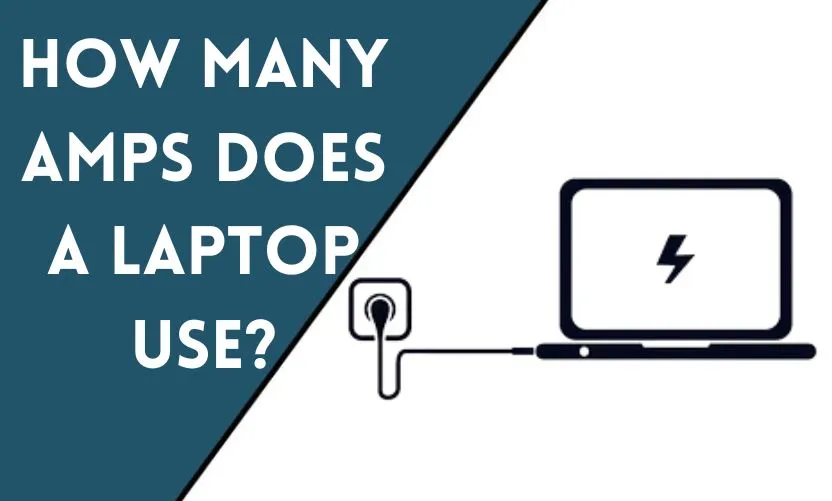
Laptops have evolved significantly over the years, becoming more energy-efficient and powerful. However, the amount of amperage a laptop consumes can vary depending on several factors. In this article, we will explore these factors in detail and provide insights into how you can optimize your laptop’s power usage.
Understanding Amperage
Amperage, also known as electric current, is a measure of the flow of electric charge. It represents the rate at which electric charge passes through a given point in an electric circuit. Amperes (A) is the unit used to measure amperage. Understanding amperage is important when determining the power requirements of electronic devices like laptops.
Power Consumption of Laptops
The power consumption of a laptop is measured in watts (W), which is the product of the voltage (V) and the current (A). While laptops typically operate on voltages ranging from 12V to 20V, the amperage can vary depending on the laptop model and its components.
On average, most laptops consume around 2 to 3 amps of current. However, it’s important to note that this can vary significantly based on the laptop’s specifications, such as the processor, graphics card, display size, and the number of peripherals connected.
Factors Affecting Laptop Power Consumption
Several factors can influence the amperage and overall power consumption of a laptop. Here are some key factors to consider:
Processor and Performance
Power-hungry processors, such as those found in gaming laptops or high-performance models, tend to consume more amperage. Processors with higher clock speeds and multiple cores require more power to operate efficiently.
Graphics Processing Unit (GPU)
Laptops equipped with dedicated graphics cards or GPUs generally consume more power. GPUs are commonly used in gaming laptops or laptops designed for graphic-intensive tasks like video editing or 3D modeling.
Display Size and Resolution
Larger displays and higher resolutions require more power to operate. Laptops with larger screens and higher pixel densities tend to consume more amperage to produce vibrant and crisp visuals.
Battery Capacity and Health
The battery capacity and health directly affect a laptop’s power consumption. As the battery ages, its capacity decreases, which may result in increased power draw from the charger to sustain the laptop’s performance.
Peripherals and Accessories
Connected peripherals and accessories, such as external hard drives, USB devices, or gaming controllers, can contribute to the overall power consumption of a laptop. It is advisable to disconnect unnecessary peripherals when not in use to conserve power.
Tips for Optimizing Laptop Power Usage
To optimize your laptop’s power usage and ensure efficient battery life, consider the following tips:
- Adjust Power Settings: Customize your laptop’s power settings to balance performance and energy efficiency. Lowering the screen brightness, enabling power-saving modes, and setting shorter sleep timers can help conserve power.
- Manage Background Processes: Close unnecessary programs and background processes that consume system resources and drain the battery. Monitor and control resource-intensive applications to reduce power consumption.
- Unplug Unused Devices: Disconnect peripherals and accessories that are not in use. Devices connected via USB ports draw power even when idle, which can impact battery life.
- Use Power-Saving Browser Extensions: Install power-saving browser extensions that optimize web page loading, reduce animation, and limit resource-intensive activities, thereby conserving power.
- Keep Your Laptop Cool: Overheating can lead to increased power consumption. Ensure proper ventilation and avoid blocking the laptop’s vents. Consider using a laptop cooling pad or stand for improved airflow.
Conclusion
Understanding the amperage and power consumption of laptops is essential for optimizing their usage and ensuring efficient battery life. While the average laptop consumes around 2 to 3 amps of current, various factors can influence this consumption. By considering factors like the processor, graphics card, display size, and battery health, you can make informed decisions to conserve power and extend your laptop’s battery life.
Frequently Asked Questions
Can using a laptop charger with higher amperage damage the laptop?
Using a charger with a higher amperage rating than what the laptop requires is generally safe. Laptops have internal mechanisms to regulate the incoming power. However, using a charger with significantly higher voltage or incompatible connectors can potentially damage the laptop.
Is it possible to upgrade a laptop’s power supply to increase its amperage?
No, it is not possible to upgrade a laptop’s power supply to increase its amperage. The power supply and charging circuitry are designed specifically for each laptop model, and modifications can lead to compatibility issues and potential damage.
Do laptops consume more power when running resource-intensive tasks?
Yes, laptops consume more power when running resource-intensive tasks such as gaming, video editing, or software development. The processor and GPU draw more power to handle the increased workload, resulting in higher amperage consumption.
Can using a universal power adapter affect a laptop’s amperage consumption?
Using a universal power adapter that meets the required voltage and current specifications of the laptop should not significantly impact amperage consumption. However, it is important to ensure compatibility and use reputable adapters to prevent any potential damage.
How can I check the power consumption of my laptop?
To check the power consumption of your laptop, you can use power monitoring software or external devices such as a wattmeter. These tools can provide real-time measurements of the power draw and give you insights into your laptop’s energy usage.










