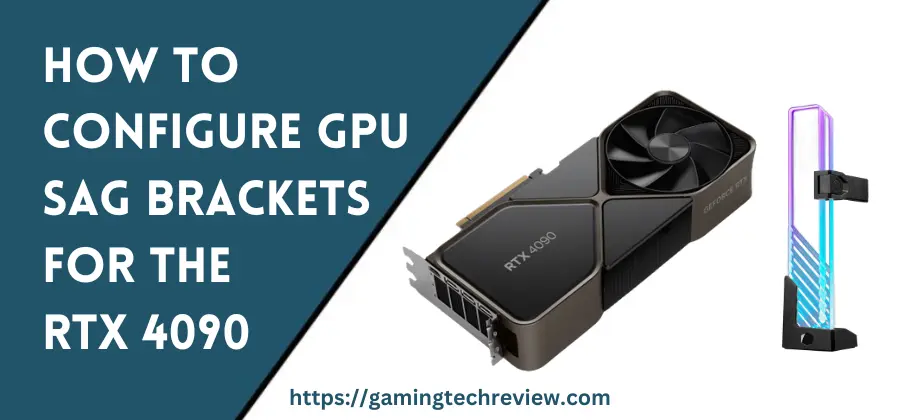
The newly released Nvidia GeForce RTX 4090 is an incredibly powerful graphics card, but its massive size and weight can cause GPU sagging issues in many PC cases. Thankfully, aftermarket GPU sag brackets can provide critical support and prevent damage or connection problems. In this comprehensive guide, I’ll walk through recommendations for selecting, installing, configuring and maintaining a GPU sag bracket for the RTX 4090.
Choosing the Right GPU Bracket for the RTX 4090
With a robust design weighing over 3 lbs, the RTX 4090 requires a heavy-duty GPU bracket designed specifically for the size, weight and power demands of high-end modern graphics cards. Here are the most important features and capabilities to look for in a bracket:
- Adjustable height – Quality brackets allow you to precisely dial in the exact height needed for proper alignment with your GPU. Preventing upward or downward pressure is crucial.
- Open frame design – An open metal frame maximizes compatibility with various GPU sizes and fan configurations without obstructing airflow like closed brackets can.
- Extremely rigid construction – Sag brackets must be made of solid steel or thick aluminum that feels completely sturdy. Insufficient rigidity will allow the bracket itself to bend over time.
- Wide, stable base – A bracket base that spans across multiple mounting points helps evenly distribute the GPU’s weight load and minimize concentrated stress on the case.
- Toolless installation – Brackets with toolless installation make the process much quicker and easier versus using screwdrivers and screws.
- Aesthetically pleasing – Many quality brackets today offer low-profile designs and colors that seamlessly match modern PC builds.
Based on these criteria, some of the best GPU sag brackets currently available for the GeForce RTX 4090 include:
- Lian Li GB-001 Anti-Sag Bracket
- Cooler Master Universal Vertical GPU Holder Kit
- Thermaltake GPU Support Bracket
- Corsair GPU Brace
- DeepCool GH-01 Anti-Sag Bracket
Of these, the Lian Li GB-001 stands out for its rigid steel construction, wide base plate, adjustable height via thumbscrews, open frame design, toolless installation and discreet aesthetics.
Step-By-Step Installation Process
Once you’ve acquired an appropriate heavy-duty GPU sag bracket, proper installation is crucial. Here is a step-by-step guide:
- Position your PC case rear-facing on a flat, stable surface. Laying it down provides easy access and prevents graphics card sag during installation. Remove the side panel.
- Identify an optimal internal rear mounting location aligned directly with or slightly above your graphics card. Often one of the upper expansion slots works perfectly.
- Organize the mounting hardware included with your bracket such as screws, washers, adhesives or thumbscrews. Toolless brackets won’t require tools.
- Mount the bracket’s base securely at your chosen location, either with screws torqued to the proper specs or using the provided adhesive. Ensure the base feels completely stable.
- Adjust the height of the vertical support arm so it lines up precisely flush with the bottom edge of your installed GPU. For toolless brackets, this is typically done via thumbscrews or slider locks.
- Once aligned properly, carefully lift the outer edge of the graphics card just enough to slip the bracket support arm directly beneath it. Slowly lower the GPU so it rests securely.
- Visually inspect the alignment and height from multiple angles. Make any final arm adjustments needed until the GPU is perfectly supported.
- Reinstall the case side panel and stand the case upright for a final check that everything appears properly supported.
With the bracket installed correctly, your high-end RTX 4090 will rest on the support arm safely and prevent any GPU sagging.
See Also: How to Update BIOS for RTX 4090 Compatibility
Configuring the Bracket for Optimal Support
After installing a GPU sag bracket, consider these additional configuration tweaks for ideal support:
- Make micro height adjustments via the thumbscrews for evenly aligned contact across the GPU’s full width.
- Find the right balance of support pressure. Too much upward force stresses the motherboard, while too little allows eventual sagging.
- Test the bracket’s effectiveness if you regularly transport or move your PC case to identify potential issues.
- Check for adequate clearance between the bracket and any system fans. Adjust if necessary.
- Use quick-release arm designs to easily detach the bracket when needed without fully uninstalling it.
- Avoid over-tightening mounting screws or adhesive. Use reasonable torque or bonding strength to prevent case damage.
- Inspect the security of the GPU in the PCIe slot. Reseat if you notice any looseness or gaps.
Adhering to these best practices will provide reliable long-term support for your high-performance RTX 4090 graphics card. Periodically check for potential sagging issues and make aligned adjustments over time.
Maintaining Proper GPU Support
Like any component, GPU sag brackets need occasional inspection and maintenance:
- Periodically verify all screws and adhesive are still fully secured to the case. Tighten or replace anything loose.
- Closely inspect for any signs of bending, cracks, warping or metal fatigue. Replace immediately if the integrity appears compromised.
- Carefully wipe down the bracket with a dry cloth when cleaning the PC interior to prevent dust buildup.
- Gently support the heavy graphics card if ever needing to remove the GPU or bracket to prevent damage.
- Consider removing the GPU altogether if transporting your PC system to reduce stress on the bracket.
- Make small aligned adjustments to the bracket height if you notice changes in GPU sagging over time.
- Check that the GPU is still firmly seated in the PCIe slot. Reseat if you detect any looseness.
Proper installation, configuration and periodic inspection will allow a high-quality bracket to reliably support even heavy GPUs like the GeForce RTX 4090 for many years of use. Taking steps to optimize and maintain the bracket can prevent expensive component damage.
Troubleshooting Common GPU Sag Bracket Issues
Here are some common problems that can occur with GPU sag brackets and how to troubleshoot them:
- GPU still sagging – Try adjusting bracket height, inspecting base mounting security, increasing support pressure or replacing a defective bracket.
- GPU not aligned properly – Loosen the arm and adjust height or angle until the GPU sits evenly.
- Interference with fans – Identify where the bracket is blocking airflow and either adjust its position or modify the fan setup.
- Bracket is warping/bending – This typically occurs from inadequate construction. Replace with a more rigid bracket.
- Screws loose or adhesive unbonded – Tighten screws to proper specs or reapply adhesive. Otherwise replace with new hardware.
- GPU disconnected from PCIe slot – The bracket cannot compensate for a poorly seated GPU. Reinstall the card securely in its slot.
- PC case or GPU is damaged – This suggests either a defective bracket, incorrect installation, or faulty handling. Address the root cause.
With proper installation and maintenance, most quality GPU sag brackets will provide years of reliable support. But occasionally issues can arise requiring troubleshooting and fixes.
Conclusion
Installing and configuring a heavy-duty GPU sag bracket specifically designed for weighty, high-end graphics cards like the RTX 4090 is crucial to prevent GPU sagging and potential long-term problems. With a quality bracket properly set up using the steps outlined in this guide, you can feel confident your expensive GPU will be safely supported and aligned for optimal performance and longevity. Just be sure to periodically inspect and maintain the bracket to prevent issues. Your high-power graphics card investment will thank you!










