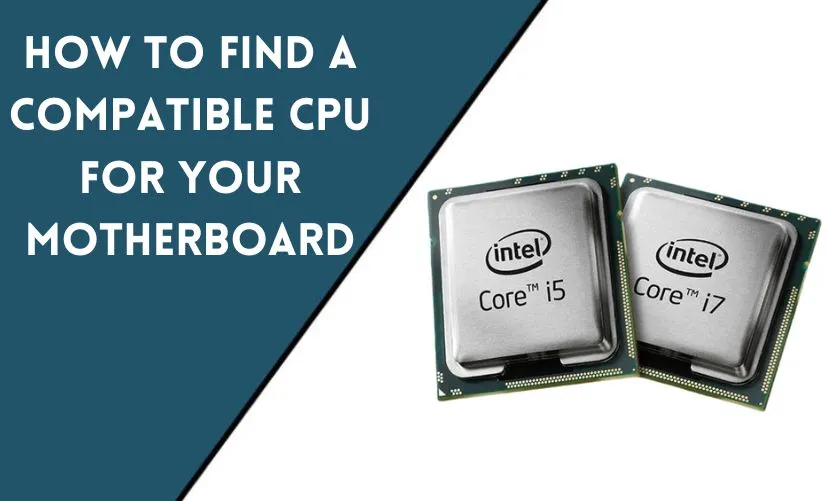
Assembling a custom PC can be a rewarding experience, but it can also be daunting, especially when it comes to selecting compatible components. One of the most crucial decisions that you need to make is choosing the right CPU for your motherboard. A mismatch between the two can result in poor performance or even system failure. In this article, we’ll walk you through the steps of finding a compatible CPU for your motherboard.
Understanding CPU and Motherboard Compatibility
Before we dive into the nitty-gritty of CPU and motherboard compatibility, let’s briefly discuss what they are. The CPU, or Central Processing Unit, is the brain of your computer. It performs most of the processing tasks, such as running programs, crunching numbers, and accessing data. The motherboard, on the other hand, is the main circuit board that connects all the components, including the CPU, memory, storage, and peripherals. It provides the infrastructure for your computer to function.
The compatibility between the CPU and motherboard depends on several factors, including:
- Socket type
- Chipset
- BIOS version
- Power requirements
- Form factor
Socket Type
The socket type is the physical interface that connects the CPU to the motherboard. It’s like a plug and socket system. The CPU has a set of pins that fit into the corresponding holes on the motherboard’s socket. The socket type determines the compatibility between the two. For example, if you have a CPU with an LGA 1151 socket, you need a motherboard with an LGA 1151 socket to fit it. Similarly, if you have an AMD Ryzen CPU with an AM4 socket, you need a motherboard with an AM4 socket to fit it.
Chipset
The chipset is a set of electronic components that control the communication between the CPU and other components, such as memory, storage, and peripherals. It also determines the features and capabilities of the motherboard, such as the number of USB ports, SATA ports, and PCIe slots. The CPU and motherboard must have a compatible chipset to work together. For example, if you have an Intel CPU with a Z270 chipset, you need a motherboard with a Z270 chipset to support it.
BIOS Version
The BIOS (Basic Input/Output System) is firmware that initializes the hardware and software settings of the motherboard. It also provides the interface between the user and the system. The BIOS version must be compatible with the CPU to ensure proper functionality. Some motherboards may require a BIOS update to support newer CPUs. It’s essential to check the motherboard manufacturer’s website for the latest BIOS version and update instructions.
Power Requirements
The CPU and motherboard have different power requirements that must match for the system to function correctly. The CPU requires a specific voltage and wattage to operate, and the motherboard must provide it. The power supply unit (PSU) also plays a crucial role in providing the necessary power to both the CPU and motherboard. It’s crucial to choose a PSU with enough wattage to support the system’s power requirements.
Form Factor
The form factor is the physical size and shape of the motherboard. It determines the size of the case that you need and the compatibility with other components, such as the graphics card and cooling system. The most common form factors for motherboards are ATX, Micro-ATX, and Mini-ITX. It’s essential to choose a motherboard with the same form factor as your case and compatible with other components.
How to Find a Compatible CPU for Your Motherboard
Now that you understand the factors that determine CPU and motherboard compatibility let’s go through the steps of finding a compatible CPU for your motherboard.
Step 1: Identify your motherboard’s socket type and chipset
The first step in finding a compatible CPU for your motherboard is to identify its socket type and chipset. You can usually find this information in the motherboard’s manual or by checking the manufacturer’s website. Make sure to write down the socket type and chipset as you’ll need them for the next step.
Step 2: Check the CPU’s socket type and chipset compatibility
Once you have identified your motherboard’s socket type and chipset, you need to check the CPU’s socket type and chipset compatibility. You can find this information on the CPU manufacturer’s website or by using online compatibility tools such as PCPartPicker or Intel’s ARK. Make sure to choose a CPU that matches your motherboard’s socket type and chipset.
Step 3: Check the BIOS version
After you have selected a compatible CPU, you need to check if your motherboard’s BIOS version supports it. You can find the latest BIOS version on the motherboard manufacturer’s website. If the BIOS version doesn’t support the CPU, you may need to update it. Refer to the motherboard manual or manufacturer’s website for instructions on how to update the BIOS.
Step 4: Check the power requirements
The next step is to check the power requirements of the CPU and motherboard. The CPU’s power requirements can be found on the manufacturer’s website, and the motherboard’s power requirements are usually listed in the manual or on the manufacturer’s website. Make sure to choose a PSU that provides enough wattage to support both the CPU and motherboard.
Step 5: Check the form factor
Finally, you need to check the form factor of the motherboard and make sure it fits your case and other components. If you’re using a standard ATX case, you can use an ATX, Micro-ATX, or Mini-ITX motherboard. However, if you’re using a smaller form factor case, you need to make sure the motherboard fits and supports your other components.
Conclusion
Finding a compatible CPU for your motherboard may seem overwhelming at first, but it’s essential for optimal system performance. By understanding the factors that determine compatibility and following the steps outlined in this article, you can ensure a seamless and successful build. Remember to always check the manufacturer’s website for the latest information and updates.
Frequently Asked Questions
Can I use an Intel CPU on an AMD motherboard?
No, you cannot use an Intel CPU on an AMD motherboard as they have different socket types and chipsets.
Can I use a CPU with a higher wattage than my motherboard supports?
No, you should always use a CPU with a wattage that your motherboard can support to avoid damage or system failure.
Can I use a newer CPU with an older motherboard?
It depends on the socket type and chipset compatibility. Some older motherboards may require a BIOS update to support newer CPUs.
Can I use a Mini-ITX motherboard in an ATX case?
Yes, you can use a Mini-ITX motherboard in an ATX case, but it may not fill the entire case, and you may have unused space.
What is the most common socket type for AMD CPUs?
The most common socket type for AMD CPUs is the AM4 socket, which supports the Ryzen and Athlon series CPUs.










