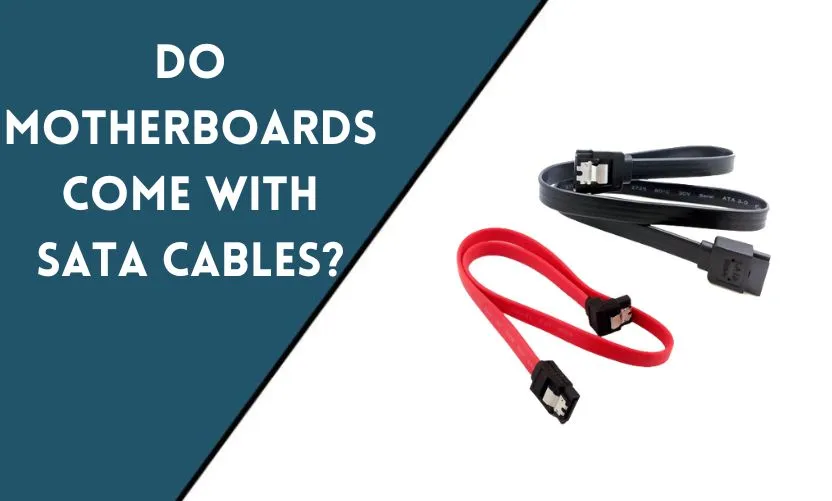
When building a computer or upgrading its components, one question that often arises is whether motherboards come with SATA cables. SATA (Serial ATA) is a type of cable used to connect storage devices such as hard drives, solid-state drives, and optical drives to the motherboard. In this article, we will explore whether motherboards come with SATA cables, the different types of SATA cables, and some factors to consider when choosing a SATA cable.
What are SATA cables?
SATA cables are a type of data transfer cable used to connect storage devices such as hard drives, solid-state drives, and optical drives to the motherboard. SATA cables are an improvement over the older IDE (Integrated Drive Electronics) cables, which were thicker and more cumbersome to work with. SATA cables are thinner, more flexible, and offer faster data transfer speeds.
Do motherboards come with SATA cables?
The answer is: it depends. Some motherboards come with SATA cables included in the package, while others do not. It is important to check the specifications of your motherboard before purchasing it to know whether SATA cables are included or not. Motherboards that come with SATA cables may include one or more cables depending on the manufacturer.
Types of SATA cables
There are three main types of SATA cables: SATA I, SATA II, and SATA III. Each type of SATA cable offers different data transfer speeds and is compatible with different types of storage devices.
SATA I
SATA I is the oldest type of SATA cable and has a data transfer speed of 1.5 Gbps (Gigabits per second). It is compatible with older storage devices that do not require high data transfer speeds.
SATA II
SATA II is the second generation of SATA cables and has a data transfer speed of 3 Gbps. It is backward compatible with SATA I and is suitable for most storage devices.
SATA III
SATA III is the latest and fastest type of SATA cable with a data transfer speed of 6 Gbps. It is backward compatible with SATA I and SATA II and is ideal for high-speed storage devices such as solid-state drives.
Factors to consider when choosing a SATA cable
When choosing a SATA cable, there are several factors to consider:
Length
Choose a SATA cable that is long enough to reach from the storage device to the motherboard without being too long, which can cause signal loss.
Material and build quality
Choose a SATA cable that is made from high-quality materials and has good build quality to ensure it lasts long and does not break easily.
Compatibility
Ensure the SATA cable you choose is compatible with your storage device and motherboard. Check the specifications of both to make sure they are compatible.
Data transfer speed
Choose a SATA cable that has a data transfer speed appropriate for your storage device. For example, if you have a solid-state drive, choose a SATA III cable for optimal performance.
Price
SATA cables are relatively inexpensive, but there are different price points depending on the quality and length of the cable. Choose a SATA cable that fits within your budget while also meeting your needs.
Do I Need to Buy Additional SATA Cables?
If your motherboard did not come with SATA cables or you need additional cables, you can purchase them separately. SATA cables are widely available and can be found at most computer hardware stores or online retailers. When purchasing additional cables, ensure that they are compatible with your storage devices and motherboard.
Conclusion
In conclusion, whether motherboards come with SATA cables depends on the manufacturer and model. It is important to check the specifications of your motherboard before purchasing it to know whether SATA.
Frequently Asked Questions
Can I use an older SATA cable with a newer SATA III device?
Yes, SATA III cables are backward compatible with older SATA devices. However, using an older SATA cable with a newer device may result in slower data transfer speeds.
Can I connect multiple storage devices to one SATA cable?
No, each storage device must be connected to its own SATA cable.
How long can a SATA cable be?
SATA cables can be up to 1 meter (3.3 feet) in length. Longer cables may result in signal loss and slower data transfer speeds.
Are SATA cables the same as eSATA cables?
No, eSATA cables are used to connect external storage devices to a computer and have different connectors than SATA cables.
Can I use a SATA cable to connect a CD/DVD drive to my motherboard?
Yes, SATA cables can be used to connect CD/DVD drives to a motherboard. However, some older CD/DVD drives may require an IDE cable instead.










