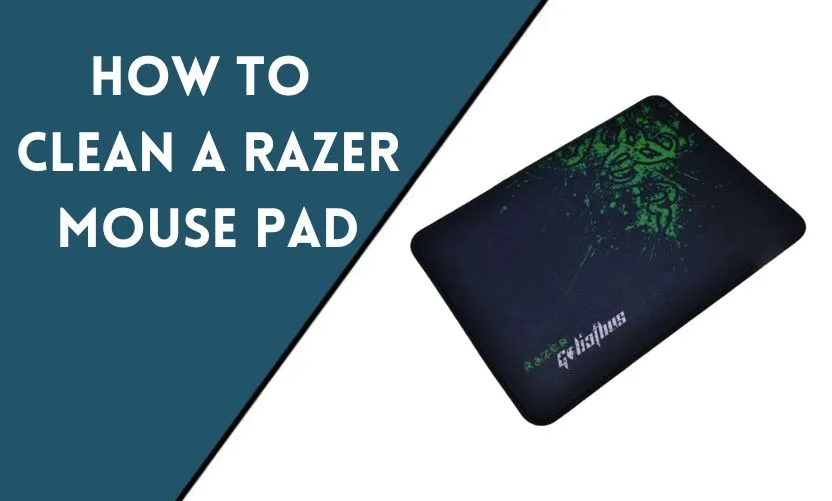
Welcome to our guide on how to clean a Razer mouse pad. Over time, your Razer mouse pad can accumulate dirt, dust, spills, and stains, affecting its performance and appearance. Cleaning your mouse pad regularly is essential to maintain its longevity and ensure optimal tracking for your gaming or work sessions. In this article, we will provide you with a detailed guide on how to effectively clean your Razer mouse pad and offer tips for its proper maintenance.
Why Clean Your Razer Mouse Pad?
A clean mouse pad offers several benefits. Firstly, it helps to maintain the accuracy and precision of your mouse movements, which is crucial for gamers and professionals. Secondly, a clean surface reduces the risk of dust and debris interfering with your mouse’s sensor, resulting in smoother tracking. Lastly, a clean mouse pad enhances the overall aesthetics of your setup, giving it a fresh and well-maintained appearance.
Preparing for Cleaning
Before you start cleaning, it’s important to make sure to prepare your workspace. Here’s what you need to do:
- Clear the Area: Remove any objects or obstacles from your workspace to create a clean and clutter-free environment.
- Unplug and Disconnect: If you have a wired mouse, unplug it from your computer. For wireless mice, turn them off or remove the batteries.
- Remove Mouse: Take your mouse off the mouse pad and set it aside in a safe place.
- Assess the Pad: Inspect the mouse pad for any major stains or spills that may require pre-treatment before the cleaning process.
Cleaning Materials Needed
To clean your Razer mouse pad effectively, gather the following materials:
- Mild Detergent: Select a gentle detergent specifically designed for delicate fabrics, ensuring it doesn’t contain any harsh chemicals.
- Soft Cloth or Sponge: Select a soft cloth or sponge that is non-abrasive to avoid damaging the surface of the mouse pad.
- Warm Water: Prepare a bowl or basin with warm water for cleaning.
- Optional: Stain Remover: If your mouse pad has stubborn stains, you may need a stain remover specifically designed for fabric.
Step-by-Step Guide to Cleaning a Razer Mouse Pad
Follow these steps to clean your Razer mouse pad thoroughly:
Removing Dust and Debris
Begin by removing loose dust and debris from the mouse pad:
- Shake Off: Take the mouse pad outside or over a trash bin and gently shake it to dislodge loose dust and particles.
- Use Compressed Air: If there are stubborn particles, you can use compressed air to blow them away. Hold the can at a safe distance to avoid damaging the mouse pad.
Treating Stains and Spills
If you notice any stains or spills on your mouse pad, follow these steps to treat them:
- Blot Spills: If the spill is recent, use a clean cloth or paper towel to gently blot the liquid. Avoid rubbing, as it can spread the stain.
- Stain Remover Application: Apply a small amount of stain remover to a clean cloth and gently dab the stained area. Follow the instructions on the stain remover product for best results.
- Allow Time to Set: Let the stain remover sit on the stain for a few minutes to allow it to penetrate and break down the stain.
Washing the Mouse Pad
Now it’s time to wash the mouse pad:
- Fill Basin with Warm Water: Fill a basin or bowl with warm water and add a small amount of mild detergent.
- Submerge the Mouse Pad: Place the mouse pad in soapy water and gently agitate it with your hands. Ensure the entire pad is submerged.
- Gently Scrub: Use a soft cloth or sponge to scrub the mouse pad gently. Pay extra attention to any remaining stains or spots.
- Rinse Thoroughly: Rinse the mouse pad under clean running water until all soap residue is removed.
Drying and Restoring the Mouse Pad
Proper drying is crucial to prevent mold or mildew growth:
- Remove Excess Water: Gently squeeze the mouse pad to remove excess water without twisting or wringing it.
- Air Dry: Lay the mouse pad flat on a clean towel or hang it up to air dry completely. Avoid direct sunlight or high heat sources.
- Restoring Shape: If the mouse pad loses its shape during washing, place it between heavy books or objects while drying to help restore its flatness.
Tips for Maintaining a Clean Razer Mouse Pad
To keep your Razer mouse pad clean and in optimal condition, consider these tips:
- Regular Cleaning: Clean your mouse pad at least once a month or more frequently if you notice dirt or stains.
- Avoid Eating or Drinking: Try to keep food and drinks away from your mouse pad to prevent accidental spills.
- Wash Hands Before Use: Ensure your hands are clean before using your mouse pad to minimize the transfer of oils and dirt.
- Store Properly: When not in use, store your mouse pad in a clean and dust-free area to avoid unnecessary dirt accumulation.
- Use a Protective Cover: Consider using a protective cover for your mouse pad to shield it from spills and stains.
Common Mistakes to Avoid
Avoid these common mistakes when cleaning your Razer mouse pad:
- Using Harsh Chemicals: Avoid using harsh chemicals, bleach, or abrasive cleaners as they can damage the fabric or rubber surface.
- Scrubbing Too Hard: Use gentle and light pressure when scrubbing to prevent fraying or tearing the mouse pad.
- Machine Washing: Never machine wash your Razer mouse pad, as it can damage the pad’s surface and affect its performance.
- Skipping Drying Step: Ensure the mouse pad is completely dry before using it to prevent moisture-related issues.
Conclusion
By following the steps given in this guide, you can effectively clean your Razer mouse pad and ensure it remains in top-notch condition for your gaming or work sessions. Remember to clean it regularly, treat stains promptly, and maintain good hygiene practices. Enjoy a clean and smooth mouse pad experience!
Frequently Asked Questions
Can I use a regular household cleaner to clean my Razer mouse pad?
It’s best to avoid using regular household cleaners as they may contain harsh chemicals. Stick to mild detergents or stain removers designed for delicate fabrics.
Can I machine wash my Razer mouse pad?
No, machine washing can damage the mouse pad’s surface and affect its performance. Stick to hand washing and air drying.
How often should I clean my Razer mouse pad?
It’s recommended to clean your mouse pad at least once time in a month or more frequently if you notice dirt, stains, or spills.
Can I use a hairdryer to accelerate the drying process?
It’s best to air dry your mouse pad to prevent heat damage. Using a hairdryer may expose it to excessive heat, which can affect its shape and performance.
Should I store my mouse pad rolled up or flat?
It’s best to store your mouse pad flat or hang it to maintain its shape. Rolling it up for extended periods can cause it to lose its flatness and develop creases.










