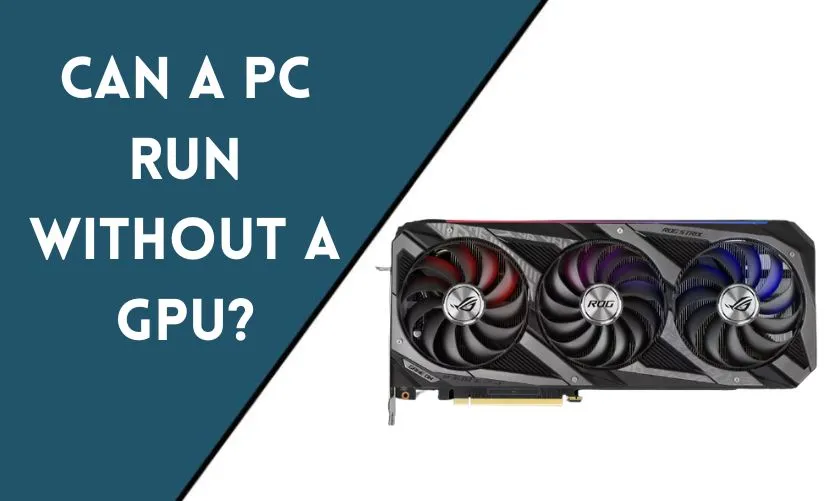
In today’s world of advanced technology, computers have become an essential part of our lives. Whether it’s for work, gaming, or entertainment, we rely on computers to perform various tasks efficiently. One crucial component of a computer is the Graphics Processing Unit (GPU), which is responsible for rendering images, videos, and other visual content. However, there may be situations where you wonder if a PC can run without a GPU. In this article, we will explore the possibilities and limitations of running a computer without a GPU.
What is a GPU?
A Graphics Processing Unit, or GPU, is a specialized electronic circuit designed to accelerate the creation and rendering of images, animations, and videos. It works in conjunction with the Central Processing Unit (CPU) to handle complex mathematical calculations required for graphics processing. GPUs have their own dedicated memory and are specifically optimized for parallel processing, making them highly efficient at rendering visuals.
The Importance of a GPU
The GPU plays a crucial role in delivering high-quality graphics and visuals. It enables smooth gameplay, enhances video playback, and accelerates various computational tasks, such as 3D modeling and rendering. With the increasing demand for realistic graphics and virtual reality experiences, the significance of a powerful GPU cannot be overstated.
Integrated Graphics vs. Dedicated GPU
Most modern CPUs come with integrated graphics capabilities. Integrated graphics utilize a portion of the system’s memory to handle graphics-related tasks. While integrated graphics are suitable for basic computing needs, they often lack the power and performance required for demanding applications like gaming and professional graphics work. Dedicated GPUs, on the other hand, are separate components that offer superior performance and are specifically designed to handle graphics-intensive tasks.
Can a PC Function Without a GPU?
Yes, a PC can function without a dedicated GPU, but it depends on the specific requirements and intended usage. Many CPUs have integrated graphics capabilities, allowing you to perform basic tasks such as web browsing, document editing, and media playback. However, for more demanding applications like gaming, video editing, or 3D modeling, a dedicated GPU is highly recommended.
Operating Systems and GPU Requirements
The choice of operating system also influences whether a PC can run without a dedicated GPU. Some operating systems, such as Windows, require a GPU for optimal performance and compatibility. However, certain lightweight Linux distributions can function well with integrated graphics, offering a viable option for GPU-less systems.
Limitations of Running a PC Without a GPU
While it is possible to run a PC without a dedicated GPU, there are several limitations to consider. Without a GPU, the system’s graphical capabilities are significantly reduced. You may experience lower frame rates, limited resolution options, and compatibility issues with graphics-intensive software. Additionally, tasks that heavily rely on GPU acceleration, such as video editing or gaming, will be severely impacted.
Alternative Solutions
If you find yourself in a situation where a dedicated GPU is not available or feasible, there are alternative solutions to consider. One option is to rely on cloud-based services or remote desktop solutions that utilize powerful GPUs on remote servers. This allows you to offload the graphics processing tasks to the server, enabling you to use GPU-dependent applications without a dedicated GPU on your local machine. You can also use your old GPU that can handle your work efficiently.
The Impact on Gaming
Gaming is one of the most demanding tasks for a computer’s graphics capabilities. While integrated graphics can handle less graphically-intensive games, AAA titles and games with advanced graphics requirements will suffer without a dedicated GPU. If gaming is a priority, investing in a dedicated GPU is highly recommended for an optimal gaming experience.
Professional Applications and GPU Dependence
Apart from gaming, various professional applications heavily rely on GPUs for efficient processing. Video editing, 3D modeling, scientific simulations, and machine learning tasks all benefit from the parallel processing power of GPUs. If you work in these fields or require such applications, a dedicated GPU is essential for optimal performance.
Future Trends in GPU Technology
The field of GPU technology is constantly evolving, and new advancements are on the horizon. Manufacturers are striving to develop more powerful and energy-efficient GPUs to meet the increasing demands of modern applications. Technologies like ray tracing and artificial intelligence-driven rendering are shaping the future of graphics processing, promising even more realistic and immersive visual experiences.
Conclusion
While it is technically possible to run a PC without a dedicated GPU, it comes with several limitations and may not meet the requirements of demanding tasks like gaming or professional graphics work. A dedicated GPU offers superior performance and unlocks the full potential of modern applications. However, alternative solutions such as cloud-based services can provide temporary relief for GPU-dependent tasks in the absence of a dedicated GPU.
Frequently Asked Questions
Can I play games on a PC without a dedicated GPU?
Yes, you can play less graphically-intensive games using integrated graphics, but for a better gaming experience, a dedicated GPU is recommended.
Can I use video editing software without a dedicated GPU?
While it’s possible to use video editing software without a dedicated GPU, the lack of a GPU will significantly impact rendering and preview performance.
Can I upgrade my PC with a dedicated GPU later if I initially use integrated graphics?
Yes, most desktop computers allow you to add a dedicated GPU later, provided the necessary expansion slots and power supply are available.
Are integrated graphics suitable for basic computing needs?
Yes, integrated graphics are suitable for basic tasks like web browsing, document editing, and media playback.
Will the absence of a dedicated GPU affect image and video quality?
Without a dedicated GPU, you may experience lower image quality, reduced frame rates, and limited resolution options.










