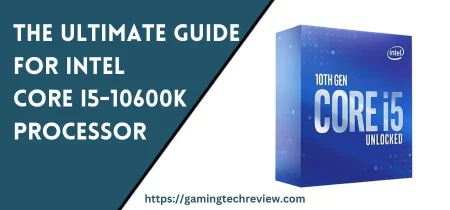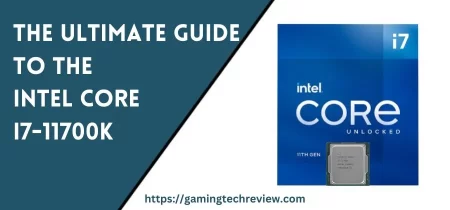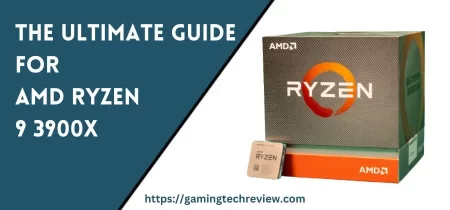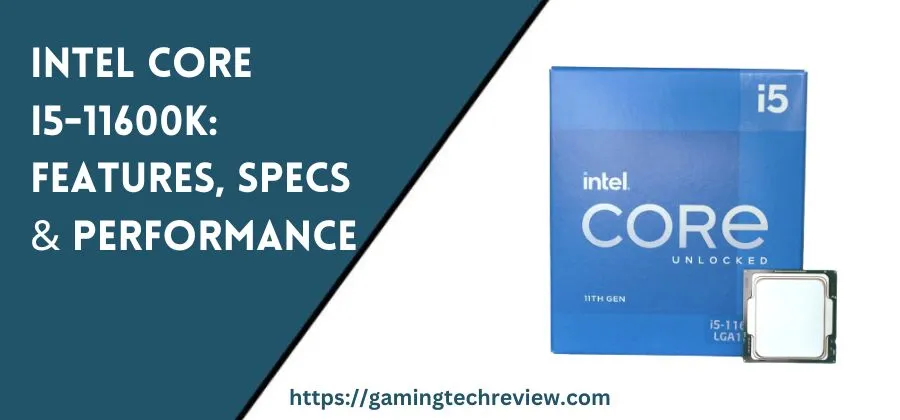
In the ever-evolving landscape of desktop processors, Intel remains a dominant force, consistently pushing the boundaries of performance and efficiency. Among their lineup of CPUs, the Intel Core i5-11600K stands as a compelling choice for those seeking a balance of power, affordability, and versatility.
In this comprehensive article, we will delve deep into the Intel Core i5-11600K, exploring its features, specifications, performance benchmarks, and practical applications.
Whether you’re a gamer, content creator, or PC enthusiast, this guide aims to provide valuable insights and tips to help you make an informed decision when considering this processor for your desktop PC build.
Unpacking the Intel Core i5-11600K
Overview and Specifications
The Intel Core i5-11600K is part of the 11th generation of Intel Core processors, codenamed “Rocket Lake.” Released on March 16th, 2021, it’s important to note that this processor has an “end-of-life” status, which means it may not be readily available in the market compared to newer offerings. Nevertheless, its specifications and performance are still noteworthy.
Physical Specifications
The physical characteristics of the i5-11600K are as follows:
| Socket | Intel Socket 1200 |
| Process Size | 14 nm |
| Die Size | 276 mm² |
| Package | FC-LGA14A |
| tCaseMax | 72°C |
| tJMax | 100°C |
Processor Details
| Launch Price | $262 |
| Frequency | 3.9 GHz |
| Turbo Clock | Up to 4.9 GHz |
| Base Clock | 100 MHz |
| TDP | 125 W |
Architecture and Memory Support
| Generation | Core i5 (Rocket Lake-S) |
| Memory Support | DDR4-3200 MHz (Dual-channel) |
| ECC Memory | No |
| PCI-Express | Gen 4, 20 Lanes (CPU only) |
Core Configuration
| No of Cores | 6 |
| No of Threads | 12 |
| Integrated Graphics | UHD Graphics 750 |
Cache
| L1 Cache | 80K (per core) |
| L2 Cache | 256K (per core) |
| L3 Cache | 12MB (shared) |
Now that we’ve got the specifications out of the way, let’s dive into various aspects of the Intel Core i5-11600K, beginning with its gaming performance.
Gaming Performance
For many users, gaming is a primary consideration when choosing a processor. The i5-11600K doesn’t disappoint in this regard. Its 6-core, 12-thread configuration, along with a maximum turbo clock of 4.9 GHz, makes it well-suited for gaming at various levels. If you are interested in high performance in the 11th generation, you can consider the Intel Core i7-11700K processor in it, but do keep in mind that it will be more expensive than the i5-11600K.
Benchmark Results
Here are some FPS benchmarks for popular games:
| GAMES | SETTINGS | Average FPS |
|---|---|---|
| Grand Theft Auto V | Ultra | 117 |
| Counter-Strike: Global Offensive | High | 317 |
| League of Legends | Very High | 235 |
| Dota 2 | Best Looking | 165 |
| Valorant | High | 390 |
| Minecraft | High | 558 |
These numbers represent the processor’s performance in isolation, assuming you pair it with a capable graphics card. Gaming enthusiasts will appreciate the i5-11600K’s ability to handle modern titles with ease.
Factors Affecting Gaming Performance
It’s crucial to understand that gaming performance isn’t solely dependent on the CPU; your choice of graphics card, RAM, and storage also play significant roles. When building a gaming PC around the i5-11600K, consider the following tips:
1. Graphics Card: Pair the processor with a mid-range to high-end graphics card for optimal gaming performance. Look for options like the NVIDIA RTX 30 series or AMD Radeon RX 6000 series.
2. RAM: Opt for a fast and ample amount of RAM, ideally 16GB or 32GB, running at or near the processor’s supported DDR4-3200 MHz speed.
3. Storage: Consider adding an SSD for faster game loading times and overall system responsiveness.
4. Cooling: Since the i5-11600K is overclockable, investing in a capable CPU cooler is advisable if you plan to push its limits for gaming performance.
Content Creation Capabilities
While gaming prowess is one aspect, the i5-11600K also shines in content creation tasks, making it a versatile choice for those who dabble in video editing, 3D rendering, or other creative endeavors.
Multi-Core Performance
The processor’s 6 cores and 12 threads enable it to handle multi-threaded workloads effectively. This means faster video encoding, quicker 3D renders, and smoother multitasking. Though it may not match the performance of high-end CPUs, it still provides excellent value for content creators on a budget.
Software Optimization
Optimization is key when it comes to content creation. Many software applications, like Adobe Premiere Pro and Blender, benefit from Intel processors’ architecture, and the i5-11600K is no exception. You’ll find that this CPU can handle tasks like video editing and 3D modeling without breaking a sweat.
RAM and Storage Considerations
For content creation, RAM and storage become critical. As mentioned earlier, 16GB or 32GB of fast RAM will help your applications run smoothly. Additionally, consider a fast NVMe SSD or even NVMe RAID for quicker access to large files.
Overclocking Potential
One of the standout features of the Intel Core i5-11600K is its unlocked multiplier. This means that if you’re comfortable with overclocking, you can push this processor beyond its stock clock speeds.
Overclocking Tips
When overclocking the i5-11600K, keep these tips in mind:
1. Cooling: Invest in a high-quality CPU cooler. Liquid cooling or a robust air cooler will help keep temperatures in check.
2. Voltage Control: Be cautious with voltage adjustments, as high voltage can lead to increased heat and potential long-term damage. Incremental changes with voltage are recommended.
3. Stress Testing: Use stress testing software like Prime95 or AIDA64 to ensure your overclock is stable and doesn’t cause crashes or overheating.
4. Monitor Temperatures: Keep an eye on your CPU temperatures, and ensure they stay within safe limits (below 100°C).
5. Incremental Changes: Start with small overclocks and gradually increase clock speeds. Monitor stability and temperature with each adjustment.
Remember that overclocking can void your CPU’s warranty, so proceed at your own risk and only if you are comfortable with the process.
Compatibility with Various Components
When choosing the i5-11600K, it’s essential to ensure compatibility with the rest of your components.
Motherboard Compatibility
The i5-11600K uses the LGA 1200 socket, so you’ll need a compatible motherboard. It’s essential to pick a motherboard with a chipset that supports Intel’s 11th generation processors, such as Z590, Z490, H570, or B560. Ensure that the motherboard’s BIOS is updated to the latest version to ensure proper compatibility.
Graphics Card
For gaming and content creation, a capable graphics card is a must. Ensure that your chosen GPU is compatible with your motherboard and that your power supply can handle the graphics card’s power requirements.
RAM
Check the motherboard’s QVL (Qualified Vendor List) for RAM compatibility. This ensures that your chosen RAM modules will work optimally with your motherboard and CPU. Also, make sure the RAM speed is within the supported range of the i5-11600K (DDR4-3200 MHz).
Power Supply
Ensure that your power supply unit (PSU) can deliver sufficient power to both the CPU and GPU. A higher wattage PSU is advisable for systems with overclocked components or high-end GPUs.
Cooling
If you plan to overclock, invest in a high-quality CPU cooler. Check for compatibility with your motherboard and case to ensure it fits comfortably.
Practical Applications
The Intel Core i5-11600K’s practical applications extend beyond gaming and content creation. Here are some additional scenarios where it excels:
Everyday Productivity
For everyday tasks like web browsing, office work, and multimedia consumption, the i5-11600K provides more than enough processing power. It ensures a smooth and responsive computing experience.
Virtualization
The 6 cores and 12 threads make the i5-11600K suitable for virtualization. Whether you’re running virtual machines for development or experimenting with different operating systems, this CPU can handle the workload.
Budget-Friendly Builds
If you’re building a mid-range gaming PC or workstation on a budget, the i5-11600K offers excellent value. It provides a balanced mix of performance without breaking the bank. However, for those seeking an alternative with similar budget-conscious considerations, the AMD Ryzen 9 3900X processor is also worth exploring. This AMD processor delivers impressive performance while being mindful of your budget constraints.
Conclusion
In conclusion, the Intel Core i5-11600K is a versatile desktop processor that caters to a wide range of users, from gamers and content creators to everyday PC enthusiasts. Its competitive gaming performance, content creation capabilities, and overclocking potential make it an attractive choice for those looking for a well-rounded CPU.
When considering the i5-11600K for your next PC build, remember to factor in your specific needs, budget, and the components you plan to pair with it. By making informed choices and following best practices for compatibility and overclocking, you can harness the full potential of this processor and enjoy a high-performance computing experience tailored to your needs.