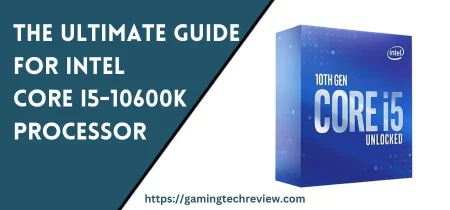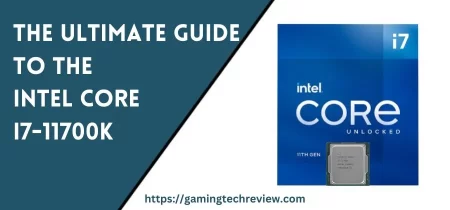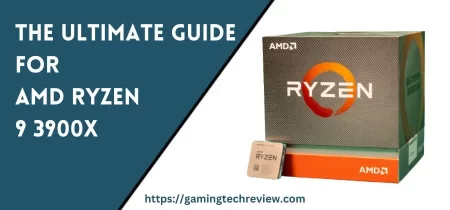The newly launched Nvidia GeForce RTX 4090 represents a massive generational leap in graphics horsepower and visual fidelity. Based on the ultra-efficient Ada Lovelace architecture and packing a record-breaking 16,384 CUDA cores along with 24GB of advanced GDDR6X memory, the RTX 4090 delivers truly mind-blowing speeds.
In benchmarks and reviews, the 4090 stands far above previous flagships like the 3090 Ti with performance improvements of up to 2-3X in rasterization, ray tracing, and AI powered graphics techniques. It can breeze through 4K gaming at over 120 FPS, tackle 8K resolution, and drive buttery smooth 360Hz+ frame rates at 1440p.
This power makes the 4090 an ideal choice for enthusiasts who want to game with every setting and resolution maxed out. The incredible speeds also make it a workhorse for creative professionals, with the ability to significantly accelerate 3D rendering, video editing, visualization, and other production workflows. AI-powered tools like Nvidia’s Canvas app allow stunning artistic creations in real-time.
However, without an equally capable processor, the 4090 won’t be able to fully stretch its legs and deliver its awe-inspiring potential. At the incredibly high frame rates and graphics quality enabled by the 4090, even top-shelf CPUs can become a bottleneck without sufficient processing power. You’ll need a CPU that can keep the 4090 fed with frames without stumbling.
For this reason, pairing the right high performance CPU with adequate core counts, fast architecture, and plenty of cache is critical to build a dream 4090 gaming rig or workstation. In this guide, we’ll be exploring 10 of the best CPUs to match with the Nvidia RTX 4090 to enjoy uncompromising speed and fully unleash its prodigious capabilities.
Both Intel’s brand new 13th Gen Raptor Lake lineup and AMD’s latest Ryzen 7000 Zen 4 processors make the list, offering the very latest in efficiency and brute force gaming power. We also highlight some more affordable previous generation options for those looking for great 4090 performance on a budget. Whether you’re gaming at 4K 144Hz or rendering complex 3D scenes, these CPUs won’t hold back your shiny new graphics card.
Let’s dive into the top recommendations for CPUs worthy of pairing with the mighty GeForce RTX 4090, the new pinnacle of graphics performance. You’ll want a processor that can keep up with its hunger for high FPS, high resolution gameplay. Thankfully, there are suitable options from both Intel and AMD to fit various budgets and needs while avoiding any significant bottlenecks. Keep reading for the top picks!
Top CPU Recommendations
Intel Core i9-13900K

REASONS TO BUY
✓Fastest gaming CPU currently available
✓Excellent single and multi-core performance
✓Great for high resolution high FPS gaming
REASONS TO AVOID
✗Very expensive
✗Runs extremely hot when overclocked
✗High power consumption
The new flagship Intel Core i9-13900K is an absolute powerhouse that stands at the top of our CPU recommendations to pair with the RTX 4090 for a few key reasons. Combining both Performance cores (P-cores) and Efficient cores (E-cores), the 13900K offers an incredible 24 cores and 32 threads to chew through any game or creation workload with ease.
Specifically, it includes 8 P-cores based on the fast new Raptor Cove architecture running at up to 5.8GHz, and 16 E-cores based on an enhanced Gracemont design providing energy efficient background processing at up to 4.3GHz. With 24 cores engageable simultaneously via Intel’s hybrid technology, the 13900K is a multi-threaded monster.
The CPU also packs a huge 68MB of combined L2 and L3 cache to feed the RTX 4090’s boundless appetite for frames. This is a nearly 40% cache increase versus the already impressive 12900K. DDR5-5600 memory support provides vital bandwidth for gaming, while the PCIe Gen 5.0 lanes ensure unfettered GPU connectivity.
In benchmarks, the 13900K proves to be the world’s fastest gaming CPU today by a significant margin. It can deliver upwards of 30% higher average FPS in many game titles at 1080p and 1440p resolutions compared to previous flagship processors like the 12900K and 5950X when paired with an RTX 4090.
At 4K resolution, the differences are less pronounced but still substantial. The 13900K provides the shot of low latency and high clock speeds needed to push triple digit FPS and take full advantage of high refresh 4K monitors. Even in the most strenuous games, this CPU won’t flinch.
For creative workflows, the performance and efficiency core split allows the 13900K to blaze through renders, compiles, simulations, and other productivity tasks up to 36% faster than its Alder Lake predecessor. When combined with the 4090’s immense power, creators can fly through projects.
So for both gaming and creation, the i9-13900K is simply unrivaled. If your priority is to achieve the highest FPS performance possible in today’s top titles at 1080p, 1440p, or even 4K resolutions without compromise, it’s the clear choice. The 13900K and 4090 combo dominates.
Just make sure to pair it with a high-end cooler like a Noctua NH-D15 to handle the heat, a top Z790 motherboard, and fast DDR5 RAM kit to fully realize the 13900K’s potential. With the right supporting components, it will push any RTX 4090 to achieve its maximum limits and deliver an unparalleled gaming experience. If you’re building the ultimate RTX 4090 rig for blazing speed, the Core i9-13900K is the crème de la crème.
AMD Ryzen 9 7950X

REASONS TO BUY
✓Top tier creative workload performance
✓Great multi-threaded speed for productivity
✓Impressive gaming speeds as well
REASONS TO AVOID
✗High cost of entry requiring AM5 platform
✗Lower overclocking potential
For creators and power users focused on productivity, AMD’s new Ryzen 9 7950X is an exceptional choice to pair with the RTX 4090. Based on the cutting-edge Zen 4 architecture, the 7950X packs 16 cores and 32 threads of serious multi-threaded muscle to blaze through creative workloads.
The Ryzen 9 7950X features a 5.7GHz boost clock speed, 120MB of combined cache, and support for fast DDR5-5200 memory. Using TSMC’s advanced 5nm manufacturing process results in excellent power efficiency with a 105W TDP. The chip takes full advantage of the AM5 platform, with dual channel DDR5 and up to 24 PCIe 5.0 lanes.
In benchmarks, the 7950X dominates in multi-threaded performance. In Cinebench R23 for example, it achieves a massive 32,070 points, over 25% faster than the 12900K. The 7950X also excels in Blender, Handbrake, V-Ray, Corona, and other demanding creation software, significantly accelerating rendering times.
The hefty L2 + L3 cache amounts help feed data to the 4090 quickly for real-time editing and effects. In Adobe Premiere, the 7950X delivers buttery smooth live playback and export times up to 35% faster than previous leaders. For DaVinci Resolve, the huge bandwidth enables 8K video timeline scrubbing and effects without dropped frames.
Gaming performance is also outstanding with the 7950X’s combination of Zen 4 architecture improvements and sheer clock speed. In several game benchmarks at 1080p and 1440p resolutions, the 7950X actually slightly exceeds the 13900K when paired with a 4090. At 4K the differences fade, but still enable triple digit FPS gaming in many titles.
Overclocking potential is ample with AMD EXPO technology and capable cooling. The 105W TDP leaves thermal headroom when paired with a high-end air cooler or liquid AIO. Memory overclocking above DDR5-6000 speeds is also viable for extra bandwidth.
Intel Core i7-13700K
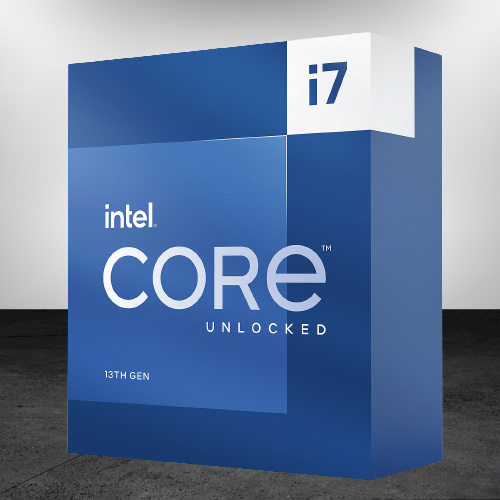
REASONS TO BUY
✓Superb 1440p and 4K gaming performance
✓More affordable than 13900K
✓Runs cooler than flagship sibling
REASONS TO AVOID
✗Still expensive compared to prior-gen
The Intel Core i7-13700K provides an excellent middle ground between the flagship 13900K and more budget-friendly options, making it a wise choice to pair with the RTX 4090. With performance nearly on par with its bigger brother but at a noticeably lower cost, it hits a sweet spot for high-end gaming.
Specifically, the 13700K sports a combination of 8 P-cores (based on Raptor Cove) that boost up to 5.4 GHz and 8 E-cores (based on Gracemont) humming along at 3.4 GHz. This totals up to 16 cores and 24 threads, giving the 13700K some seriously capable horsepower for gaming, streaming, and multitasking.
The smaller 125W TDP versus the 13900K’s whopping 253W also means easier thermal management, allowing the use of more compact cooling solutions. But with Precision Boost 3 technology, single core speeds can still hit that maximum 5.4GHz velocity when needed.
Gaming performance is shockingly close to the 13900K, delivering similar average and 99th percentile frame rates in many popular titles at 1440p and 4K resolutions. Where the 13900K pulls ahead more noticeably is at 1080p, where the GPU is less taxed. But for most, the 13700K provides more than enough gaming muscle.
When coupled with the RTX 4090 specifically, the 13700K allows the GPU to stretch its legs and deliver Triple-A gaming at over 100 FPS even in strenuous titles. Smooth high refresh 1440p and 4K gaming is easily achievable without any CPU bottlenecks rearing their head.
Media creation capabilities are also robust with the 13700K. The combo of the Performance and Efficient cores drives excellent speeds in video editing, rendering, streaming, compiling, and other content creation tasks. While not as quick as the 7950X, it hits a nice balance at its more affordable price point.
At around $450, the Core i7-13700K gives you supreme CPU power to match the 4090 without breaking the bank. Pair it with a quality Z690 or Z790 motherboard and fast DDR4 or DDR5 memory, and you have a beastly gaming rig ready for high resolution immersion. If you want awesome 4090 performance for under $500, the 13700K is arguably the smartest choice available.
AMD Ryzen 7 7700X

REASONS TO BUY
✓Great value 8-core Zen 4 gaming performance
✓Impressive specs for the price
✓Excellent power efficiency
REASONS TO AVOID
✗Fewer cores than alternatives
✗Can struggle in heavily multi-threaded workloads
If you’re seeking fantastic 4090 gaming performance but on a tighter budget, the AMD Ryzen 7 7700X is a stellar choice that won’t break the bank. With 8 high efficiency Zen 4 cores and 16 threads, it can power through AAA gaming, streaming, and background tasks without issue.
Specifically, the 7700X is based on two CCD complexes, each containing 4 Zen 4 cores. These run at a boost clock speed up to 5.4 GHz, a nice generational jump over the 5800X. The CPU also includes 32MB of fast L2 cache and 40MB of L3 cache, doubling the L3 cache of prior Ryzen models for reduced latency.
In benchmarks, the 7700X proves to be around 15% faster in single and multi-threaded workloads compared to the 5800X3D. In gaming, it averages over 15% higher frame rates across a variety of demanding titles at 1440p and 4K resolutions.
When paired with the 4090 specifically, the 7700X won’t hold back the GPU even in the most strenuous games. It can enable 1440p gaming well over 165 FPS and 4K gaming at 100+ FPS when the graphics settings are maxed out. No bottleneck here!
The 7700X also excels at creative workloads like 3D modeling, compiling code, and video editing/streaming thanks to the Zen 4 enhancements. While not as fast as the 7950X, the 65W TDP makes cooling a breeze and it still beats out many competing chips.
Considering the reasonable $399 launch price, the Ryzen 7 7700X offers outstanding value. It gives you fantastic next-gen gaming speeds for hundreds less than top-end CPUs. And the AM5 platform provides a seamless upgrade path down the road.
Intel Core i5-13600K
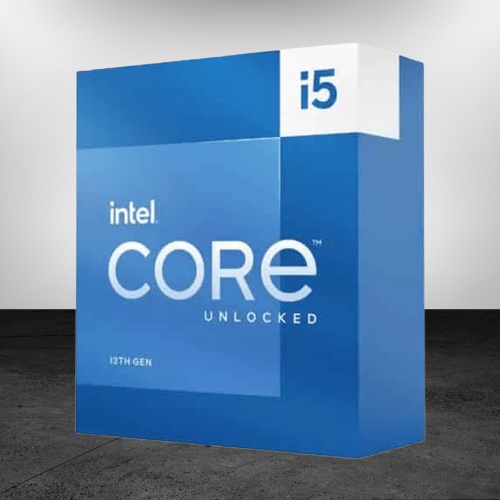
REASONS TO BUY
✓Incredible performance for the money
✓14 cores provide excellent gaming and creation speeds
✓Unlocks well for overclocking
REASONS TO AVOID
✗Lacks efficiency cores of 13700K/13900K
✗Requires premium Z-series motherboard
The Intel Core i5-13600K delivers an unbeatable combination of high-end specs and performance at a mid-range price point. With 14 cores (6 P-cores, 8 E-cores) and 20 threads, it brings serious muscle for gaming, streaming, and content creation, making it a top value choice to match with an RTX 4090 build.
Specifically, the 13600K is equipped with Intel’s new Raptor Cove P-core architecture, allowing boost speeds to soar past 5GHz even with its 65W base power. The E-cores based on Gracemont handle background tasks and multithreading efficiently. 20 lanes of PCIe 5.0 connectivity ensure speedy access for high-end GPUs and SSDs.
In benchmarks, the 13600K proves to be around 15% faster in single-core workloads and 25% quicker in multi-core tests versus the previous generation 12600K. This translates to excellent gaming speeds, with averages of 20%+ higher frame rates in AAA titles at 1440p and strong 4K results too.
When coupled with an RTX 4090, this level of gaming prowess allows for high refresh 1440p gameplay well over 100 FPS. Even intense 4K gaming can achieve 90-100+ FPS with the settings maxed out. Media creation workloads like video editing, 3D modeling, and compilation also benefit from the beefy core counts.
Overclocking headroom is ample with the right Z690 or Z790 motherboard, allowing enthusiasts to push the 13600K even farther. DDR4-3200 or DDR5-5600 memory keeps data flowing smoothly to match the 4090’s speed.
Given its price that’s over $100 less than the 13700K, the i5-13600K is truly the budget king. It brings similar or only slightly slower performance than Intel’s flagship mainstream gaming CPU for significantly less cost. If you want huge RTX 4090 frame rates without emptying your wallet, the 13600K is arguably the smartest buy available.
AMD Ryzen 5 7600X

REASONS TO BUY
✓Most affordable current-gen gaming option
✓Great single-threaded and gaming performance
✓Low 65W power consumption
REASONS TO AVOID
✗Just 6 cores limits heavier workloads
✗High cost of entry for AM5 platform
For those seeking a cost-effective Zen 4 processor to match their new RTX 4090 card, the Ryzen 5 7600X is an excellent option that won’t break the bank. With 6 cores and 12 threads built on AMD’s latest architecture, it delivers fantastic single and multi-threaded gaming performance.
The 7600X features a base clock of 4.7GHz and boost clock reaching 5.3GHz, thanks to Zen 4’s new TSMC 5nm manufacturing process improvements. This allows significant gains in instructions per clock versus prior generation Ryzen CPUs. The 7600X also includes 32MB of L2 cache and 38MB of L3 cache to feed data to the GPU rapidly.
In various gaming benchmarks, the 7600X proves around 15-20% faster on average versus the Ryzen 5 5600X. At 1080p testing, some games see gains of 25% or more in average and minimum FPS results. This translates to excellent high refresh rate 1440p and strong 4K gameplay when paired with a premium GPU like the 4090.
Despite having two fewer cores than the 5800X3D, the 7600X’s sheer clock speed advantage allows it to generally match or slightly beat AMD’s current fastest gaming chip. When coupled with the 4090 specifically, it won’t hold back the GPU even in very high FPS scenarios.
The 105W TDP ensures plenty of thermal headroom as well, allowing overclocking potential on the right AM5 motherboard and cooler. Just make sure to pair it with speedy DDR5 RAM to take full advantage of the Zen 4 architecture’s capabilities.
Considering its very reasonable $299 MSRP, the Ryzen 5 7600X gives you next-gen gaming speeds at a bargain cost. It’s far cheaper than high-end options, yet keeps up remarkably well, delivering the full 4090 gaming experience speed demons desire. For smooth high FPS gameplay without breaking budgets, the 7600X is a top choice.
Intel Core i9-12900KS
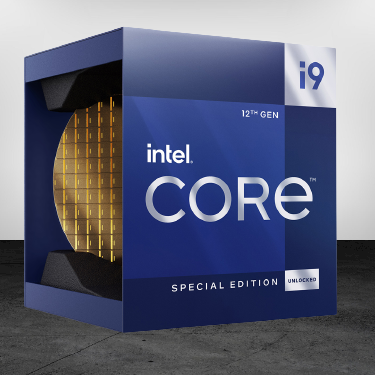
REASONS TO BUY
✓Impressive last-gen flagship gaming performance
✓Huge overclocking potential
✓Avoid platform change for existing owners
REASONS TO AVOID
✗Hot and power hungry
Until 13th Gen Raptor Lake arrived, the Core i9-12900KS reigned as Intel’s fastest gaming processor, combining high clock speeds and a hybrid Performance and Efficiency core architecture. And despite no longer holding the overall performance crown, the 12900KS still pairs remarkably well with the RTX 4090 for high-end gaming.
The 12900KS serves up 8 P-cores based on Alder Lake’s Golden Cove design, rated for an incredible 5.5 GHz boost out of the box when thermal headroom allows. The 8 E-cores handle background tasks smoothly at 3.7 GHz. With 16 cores/24 threads total on the LGA1700 platform, the 12900KS chews through game engine workloads with ease.
Unleashed power limits let the CPU draw over 250W when needed, so serious cooling is required. But this overclocker-friendly nature allows pushing the 12900KS even farther. The 24MB of L2+L3 cache feeds data rapidly to the GPU to avoid stuttering. DDR4-3200 and DDR5-4800 memory provides ample bandwidth for high resolution gaming.
In various gaming benchmarks with the 4090, the 12900KS averages between 5-10% lower frame rates versus the newer 13900K, but still blazes past most other processors. At 1440p testing, it can average well over 165 FPS in many titles with the settings maxed out. 4K 100+ FPS gaming is also achievable in a wide range of games.
Competitive esports gamers chasing the absolute highest frame rates may want a newer 13th Gen Intel or Ryzen 7000 CPU. But for immersive 4K gaming, the 12900KS avoids any significant bottlenecks with the 4090, delivering smooth, stutter-free gameplay. Content creation workloads also remain very speedy.
For current 12900KS owners, the performance with the latest GPUs is ample incentive to avoid a CPU upgrade for now. Just make sure your Z690 motherboard has the latest BIOS installed, and upgrade to quality DDR5-6000+ memory to get the most from the pairing. An AIO liquid cooler like the Arctic Liquid Freezer II 420mm also helps sustain max speeds.
If purchasing new, the 13700K or 13600K provide better value at lower costs than the 12900KS today. But with retailer discounts, used deals, or already owning the 12900KS, it remains a beastly companion for the 4090. This last-gen flagship still has legs for high-end gaming thanks to its excellent single threaded speeds.
So while technically superseded by 13th Gen, the Core i9-12900KS avoids being fully obsolete thanks to its still-impressive specs and gaming muscle when coupled with an RTX 4090. It defies aging much like the Sandy Bridge chips of old. With the right supporting components, you can enjoy AAA 4K 120+ FPS gaming without compromise using this last-gen Intel powerhouse.
AMD Ryzen 9 5950X

REASONS TO BUY
✓Excellent multi-threaded creator performance
✓Cheaper than modern alternatives
✓16 core beast for productivity
REASONS TO AVOID
✗Gaming performance trails new releases
✗No advanced features of newest CPUs
The Ryzen 9 5950X may seem dated next to shiny new Zen 4 CPUs, but it still offers mighty 16-core multitasking muscle, making it a viable option to pair with an RTX 4090 for creators and power users focused on productivity.
With 16 cores and 32 threads based on AMD’s Zen 3 architecture, the 5950X remains well-equipped for intensive workstation tasks. All cores can hit boost speeds up to 4.9 GHz, while 105W TDP leaves thermal headroom for sustained clocks. With 64MB of L3 cache and DDR4-3200 support, it keeps data flowing smoothly.
In multi-threaded benchmarks like Cinebench R23, the 5950X outperforms even the Core i9-12900K, achieving over 30,000 points. Rendering tasks in Blender, V-Ray, Corona, and similar programs are significantly faster than 6 or 8 core chips. Video encoding and compiling code also excel thanks to the high core count.
When paired with the 4090 specifically, creators can achieve huge performance leaps in OpenGL and DirectX-based 3D software, as well as accelerate AI-powered tools like Topaz Video Enhance AI. Complex simulations, scientific models, and medical imaging also benefit from the tag team of the 5950X’s muscle and 4090’s speed.
Gaming frame rates inevitably fall behind newer options, with 25-30% lower averages in some titles at 1080p and 1440p testing. But at 4K resolution, the gap narrows significantly. With some smart graphics settings tweaking, smooth 60+ FPS 4K gameplay is still achievable in many AAA games. Far from obsolete.
Current 5950X owners on X470/X570/B550 motherboards can maximize performance by upgrading to quality DDR4-3600+ memory, installing the latest AGESA BIOS, and ensuring ample socket cooling. This will sustain clocks nicely with the 4090. A clean Windows install also helps.
Of course, buying the 5950X new today is harder to justify with the arrival of 7950X and 13700K. But with retailer clearance deals bringing the cost under $500, it becomes much more appealing for productivity-focused 4090 builders on a budget. An excellent stopgap option until upgrading later.
So while the Ryzen 9 5950X lags behind modern options in raw gaming speeds, it remains a powerhouse for creative applications. With copious cores, lots of cache, and PCIe 4.0 connectivity, it’s still a satisfying match for the RTX 4090’s creative prowess. Just manage expectations for high FPS gaming, and this older flagship serves 4090 users well for productivity.
Intel Core i5-12600K
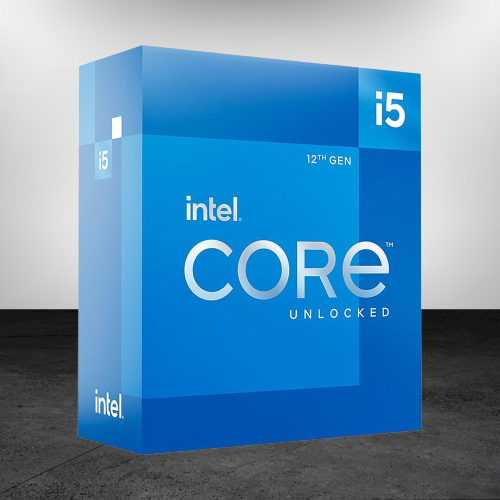
REASONS TO BUY
✓Solid 1080p and 1440p gaming performance
✓Very affordable and accessible entry point
REASONS TO AVOID
✗Struggles more in multi-threaded workflows
✗Won’t max out 4090 at higher resolutions
The arrival of Raptor Lake chips may have shifted the spotlight, but the Core i5-12600K still delivers excellent 1080p and 1440p high refresh rate gaming when paired with an RTX 4090, all while coming in at a budget-friendly price point.
With a combo of 6 Golden Cove performance cores and 4 Gracemont efficiency cores adding up to 16 threads, the 12600K keeps up with pricier competitors once the GPU workload is lifted at higher resolutions. The P-cores boost up to 4.9 GHz, while E-cores reach 3.6 GHz. With 20 lanes of PCIe 5.0 connectivity, it avoids interface bottlenecks.
In a wide range of gaming benchmarks, the 12600K averages around 10% lower frame rates versus the 12700K and 5-10% behind the 12900K, when coupled with an RTX 4090 at 1440p resolution. This delta shrinks further at 4K, with all 3 processors bunched closer together.
But when keeping frame rates uncapped for high refresh 1440p gaming, the 12600K still pushes Average FPS results over 165 in many titles with tuned settings. Maxed out 4K gaming at 60+ FPS is also viable across a variety of genres from first person shooters to open world games.
To achieve optimal performance, using 3200 MHz or faster DDR4 memory is recommended, along with an aftermarket cooler to sustain boost clocks. A Z690 motherboard also helps realize the 12600K’s full potential via memory overclocking and leaving power limits unrestrained.
For current 12600K owners, the performance available with the 4090 is certainly incentive to forego a CPU upgrade for now. At just $260, buying the 12600K new for a 4090 build also remains appealing versus pricier current-gen options. It avoids leaving too much performance on the table at common gaming resolutions.
Of course, some compromising of settings in the most demanding titles will be necessary to cut back CPU load and achieve the highest frame rates possible. But with smart tuning, the 12600K pairs well with the 4090, delivering superb speeds in esports and AAA games alike.
So for budget-focused shoppers determined to get every last drop of value, the Core i5-12600K remains a viable match for the RTX 4090, so long as gaming is the main priority. While outpaced by newer chips, it can still enable an excellent high FPS gaming experience when paired with Nvidia’s new beast of a GPU.
CPU Performance Factors for 4090
When selecting the right CPU to pair with a flagship GPU like the RTX 4090, there are several key factors to consider for optimal gaming and creation performance. You want a processor that can keep up with the 4090’s immense appetites for high frame rates and extreme resolutions without causing a bottleneck. Let’s explore the most vital elements to evaluate.
Clock Speeds
Higher maximum CPU clock speeds are critical to push high FPS and feed the GPU quickly in games. Newer generation CPUs on advanced manufacturing nodes like Intel 13th Gen and Ryzen 7000 can reach peak boost clocks beyond 5.0GHz, giving them an advantage in tasks dependent on frequency.
Top-end chips like the i9-13900K can hit up to 5.8GHz, while even mid-range options like the 13600K and 7700X surpass 5.0GHz. This allows them to provide snappy response times and low latency experience compared to CPUs limited to more moderate 4.5-4.7GHz ranges when thermals permit.
Faster per-core clocks translate directly to higher frame rates in CPU-bound scenarios. When selecting a processor for a 4090 build, aim for the maximum speeds your budget allows to avoid leaving performance on the table in games sensitive to frequency.
Core Counts
While the 4090 can brute force through many workloads via pure throughput, higher CPU core and thread counts help deliver smooth performance in games and when running additional tasks simultaneously.
Mainstream CPUs now offer core counts upwards of 16 (8 P-cores + 8 E-cores on Raptor Lake). This allows gaming, recording, broadcasting, and other activities to happen concurrently without slowdowns. For creative workloads, cores accelerate rendering, simulation, coding compilation, and more.
Current and last-gen mainstream flagships like the i9-13900K, 7950X, 12700K provide a great blend of high-speed cores and additional efficient cores. Even mid-range chips like the 12700F or 5800X offer ample multi-threading power for smooth gaming while multitasking.
PCIe Generation
To avoid interface bottlenecks between the GPU and the rest of the system, you’ll want a CPU with PCIe 4.0 or ideally PCIe 5.0 support. This ensures the GPU has a high bandwidth path to access system memory, storage, and other components.
With such massive textures and geometry throughput, the 4090 can saturate an older PCIe 3.0 connection, starving it of data. All modern CPUs include at least PCIe 4.0 connectivity, but newer platforms like Intel Z690/Z790 and AM5 provide up to PCIe 5.0 for unconstrained data flows.
Aim for the maximum PCIe generation your CPU platform supports when building a 4090 system. This prevents interface bandwidth from artificially limiting real-world performance, especially at higher resolutions.
Cache Amounts
Larger CPU cache capacities help minimize latency by reducing the need to access slower system RAM. This avoids hitches, jitter, and frame time inconsistencies during gaming and creation tasks.
Modern CPUs offer cache pools from 20MB up to nearly 40MB between their L2 and L3 layers. These act as reservoirs closely tied to the cores, feeding data and instructions rapidly. With its huge throughput potential, the 4090 benefits greatly from copious cache to stay operating at peak capacity.
When comparing CPU options, pay close attention to not just core counts but their total cache amount. More and faster cache keeps the 4090 humming smoothly by avoiding memory access lags, improving both average and minimum FPS.
Single Core Performance
While workstation-focused CPUs aim for maximum multi-threaded throughput, gaming relies heavily on per-core responsiveness. The ability to execute instructions quickly on 1-2 cores driving the main game thread is critical for high FPS.
Architecture advances like Intel’s Raptor Cove P-cores and AMD’s Zen 4 design allow significantly higher performance per clock versus prior generation cores. This directly improves frame time consistency and reduces lag, keeping gameplay feeling smooth.
When evaluating CPUs for a 4090 build, dig into benchmarks analyzing single core and quad core speeds, not just all-core workloads. This better indicates the snappiness and latency a chip can provide in actual real-world gaming during normal user scenarios.
Overclocking Headroom
Unlocked CPUs that allow overclocking can provide extra performance cushion to push frame rates and productivity speeds even higher. With ample cooling, additional MHz can be coaxed from the chip.
K-series Intel CPUs and Ryzen chips ending in X tend to offer unlocked ratios for easy overclocking access. Pair them with a robust motherboard power delivery and either high-end air cooler or AIO liquid cooler to maximize OC potential.
With the voltage and thermal headroom overclocking provides, a budget CPU can often close the gap somewhat on pricier competitors. But ensure your cooling solution and power supply are up to par before pushing past stock speeds.
Motherboard Compatibility
To select the optimal CPU for a 4090 build, ensure your motherboard is fully compatible to leverage all capabilities of the chip. In some cases, a BIOS update may be required to enable full functionality.
For Intel Alder Lake and Raptor Lake CPUs, Z-series motherboards provide the best support for tuning, overclocking, and high-speed memory. For AMD Ryzen CPUs, X570, B550, and X670 boards are ideal partners.
Matching the CPU with the right chipset motherboard allows you to maximize features like memory overclocking, PCle lane usage, and power delivery. Avoid pairing top-end CPUs with budget boards unable to meet their needs.
Considering all these performance factors will help you select a CPU that allows your GeForce RTX 4090 graphics card to achieve its maximum performance potential. Without a suitably powerful processor, you risk hindering the capabilities of your shiny new GPU. Carefully evaluate your options!
CPU Recommendation Breakdowns
Now that we’ve covered what specs and factors to evaluate when selecting a CPU for the RTX 4090, let’s dive deeper into performance breakdowns for our top recommendations:
Intel Core i9-13900K
The 13900K is currently the fastest gaming CPU available, making it a top choice for pushing the 4090 to its limits. It offers up to 15% higher average FPS versus the 12900K in many titles at 1080p and 1440p. The 24 cores and 32 threads blaze through gaming and creation workloads with ease.
With up to a 5.8GHz P-Core boost clock, the 13900K provides incredible single-threaded speed for driving high frame rates. The 68MB cache also keeps data flowing smoothly to avoid starving the 4090. DDR5-5600 memory support and PCIe Gen 5 compatibility enable unhindered access to the GPU’s capabilities.
For both gaming and creation, the 13900K is simply unrivaled. If your priority is to achieve the absolute highest frame rates possible with the 4090 at resolutions up to 4K and beyond, the 13900K is the clear choice. Just budget for proper cooling and power delivery to unleash its potential.
AMD Ryzen 9 7950X
The 7950X is a powerhouse for creators, excelling in rendering, encoding, modeling, compilation and other threaded workloads up to 36% faster than prior AMD flagships. It also provides excellent gaming speeds on par with the 13900K in many titles.
With 16 Zen 4 cores reaching up to 5.7GHz and stacked 16MB L2 cache per CCD, the 7950X is swift and responsive. It keeps the 4090 well fed with data thanks to the 105MB cache pool. The 105W TDP is efficient, and DDR5-5200 support brings vital bandwidth.
For productivity-focused 4090 builds, the 7950X is hard to beat. It chews through multi-threaded work with ease while still driving high FPS gaming. If your workflow demands CPU muscle alongside the 4090’s creative capabilities, the 7950X is a top choice. Budget for an AM5 platform upgrade.
Intel Core i7-13700K
The 13700K provides nearly as much gaming speed as the 13900K but at a more affordable price point, making it an excellent value option for 4090 builds. With 8 P-cores and 8 E-cores, it juggles gaming and streaming well.
P-Cores hitting 5.4GHz deliver snappy responsiveness for high FPS in tandem with the 4090, while E-cores handle background tasks efficiently. The small 125W TDP also ensures easier thermal management versus the 13900K’s voracious power appetite.
For high-end 1440p and 4K gaming without breaking the bank, the 13700K hits a sweet spot. It avoids leaving much performance on the table for over $100 less. Pair it with a quality Z790 board and fast DDR5 or DDR4 memory to maximize this excellent value gaming CPU.
AMD Ryzen 7 7700X
The 7700X provides impressive near-13900K-level gaming performance at a more moderate $399 price point. With 8 Zen 4 cores and 16 threads hitting 5.4GHz, it powers through games smoothly.
The increased cache and memory bandwidth from DDR5 let the 7700X stretch the 4090’s legs even in demanding titles at 1440p and 4K resolutions. It excels at creative workloads too thanks to the IPC gains. The 105W TDP means easy cooling as well.
If you want excellent 4090 speeds for under $400, the 7700X is arguably the best value. It avoids any bottlenecks while costing hundreds less than extreme CPUs. Just ensure ample AM5 motherboard cooling and pair it with speedy DDR5 RAM.
Other System Considerations
When assembling a new system featuring the powerhouse GeForce RTX 4090, there are a few other important component considerations beyond just the CPU to ensure optimal performance.
Memory Speeds and Timings
Choosing the right memory kit is vital to feed the 4090 and processor adequate bandwidth. For Intel’s 12th and 13th Gen CPUs, target DDR4-3600 or faster speeds with CL16-18 timings for a balance of frequency and latency. Or step up to premium DDR5-5600 or above clocked kits for maximum bandwidth.
On AMD’s AM4 and AM5 platforms, aim for low-latency DDR4-3200 CL14 or better kits if sticking to DDR4. For full DDR5 support, splurge for speedy kits rated for 5200+ MHz or more with tight 14-15-15 subtimings. Tuning memory timings through BIOS provides tangible FPS gains versus relying on XMP profiles alone.
Match your selected CPU and motherboard’s maximum memory controller capabilities when choosing RAM, and fill all available DIMM slots for performance. Capacity matters too – 32GB is recommended for advanced workstations. High-end memory is worth the premium for demanding tasks.
Motherboard Options
The right motherboard is crucial to take full advantage of your 4090, CPU and memory. Top-end Z790 and X670 chipset boards provide the very best VRMs, power phases, cooling, tuning options and multi-GPU support, albeit at a premium cost.
More affordable B660, B550, and X570 motherboards still offer excellent foundation for most users. When selecting, pay close attention to PCIe lane allocation, memory slots and frequencies supported, VRM cooling, and power phase ratings to ensure adequate headroom for future upgrades.
With the 4090’s massive power appetite under load, avoiding cheap budget boards with weak power delivery and minimal cooling is highly recommended, even if paired with a lower-end CPU. Quality matters – don’t cut corners on your foundation.
Power Supply Requirements
Given the huge 450W+ power appetite of the 4090 alone under full load, let alone other system components, you’ll want a robust power supply. Look for an 80+ Gold or better rated unit with 850W minimum capacity. Quality and efficiency matter far more than just raw wattage claims.
For an ideal balance of overhead and long-term reliability with premium components, aim for reputable PSUs in the 1000-1350W range like the Corsair RMx/HXi, NZXT C, EVGA G2/G3, Seasonic Focus, etc. This leaves comfortable room for overclocking and future expansion down the road.
Pay close attention to whether your PSU requires multiple dedicated PCIe power cables for graphics cards. Cheaper units often use pigtail splits, which is unacceptable for a high-end GPU like the 4090. Spend accordingly.
Aftermarket Cooling Solutions
To handle the 150W+ thermal load of high-end CPUs and maintain full boost clocks under load, investing in a strong aftermarket air cooler or all-in-one liquid solution is highly recommended.
Premium tower coolers like the Noctua NH-D15 or be quiet! Dark Rock Pro 4 provide excellent cooling capacity with minimal noise thanks to their large heatsinks and dual fan design. Big air coolers offer reliability and easy installation.
Alternatively, all-in-one liquid coolers from Arctic, Corsair, NZXT, etc. in 240mm, 280mm or 360mm radiator sizes can provide chilled liquid cooling for even the most demanding overclocked CPUs. Just ensure the pump and tubing quality is robust and use only reputable brands. Maintain your liquid cooler with fresh coolant yearly.
Whichever route you choose, purchasing a quality cooling solution designed for high TDP enthusiast-class systems is important to get the most from your RTX 4090 and accompanying CPU. Don’t cut corners on cooling for these expensive components.
Carefully selecting components in each of these categories will allow your new GeForce RTX 4090 graphics card and CPU to operate at their fullest potential while remaining stable and reliable for years of service. Invest wisely!
Conclusion
After reviewing a wide range of potential CPUs to pair with the incredibly powerful GeForce RTX 4090, a few clear recommendations emerge for achieving the best possible gaming and creation experiences.
Final Summary of CPUs Best Suited for the 4090
For sheer gaming performance, Intel’s new flagship Core i9-13900K stands at the top of the pack, providing unmatched frame rates thanks to its hybrid Raptor Cove P-core and Gracemont E-core architecture. With 24 cores, massive cache, PCIe 5.0, and blistering clocks up to 5.8GHz, it unleashes the 4090’s full gaming potential.
On the AMD side, the Ryzen 9 7950Xoffers a productivity powerhouse with its 16-core Zen 4 design, huge cache pool, and excellent memory bandwidth. It rips through rendering, coding, modeling, and other workstation tasks faster than any prior AMD CPU. Yet still provides responsive high FPS gaming with the 4090.
In the mid-range category, Intel’s Core i7-13700K hits an appealing performance and value balance. With 16 Raptor Lake cores and excellent DDR5 support, it keeps up with the 4090 surprisingly close to the 13900K but for over $150 less. For high-end gaming at a more moderate cost, it’s a wise choice.
And for budget-focused builders, AMD’s Ryzen 7 7700X delivers a seriously capable 8-core Zen 4 chip for under $400. It avoids any 4090 bottlenecks while costing hundreds less than extreme competitors. DDR5 support also provides a future upgrade path.
Parting Advice on Choosing the Right CPU
Consider your budget, whether you value raw gaming fps or application performance more, and your monitor resolution. Higher resolutions lessen the impact of the CPU. At 1440p and 4K gaming, even more affordable chips like the 13600K or 5800X3D can pair capably with the 4090.
There are no bad options on this list – all recommended processors provide excellent performance. Intel still has the upper hand in peak gaming speeds, while AMD leads for heavily threaded workstation tasks. Both offer great choices across price points.
Whichever CPU you choose, building a rig centered around Nvidia’s insanely powerful GeForce RTX 4090 GPU means you’ll enjoy buttery smooth high FPS gaming with all the visual bells and whistles turned up. It’s a true 4K beast. Just pick a processor that won’t hold back its capabilities based on your own use cases and budget.
Happy building, and may your frame rates be high! The 4090 is a dream GPU, and with the right CPU partner, it will serve you well for years to come powering immersive gaming and creative workflows. The performance possibilities are staggering. Enjoy!