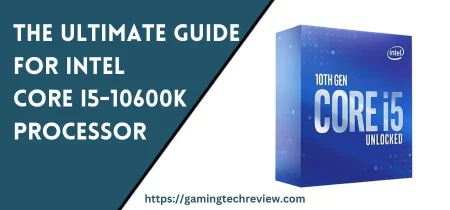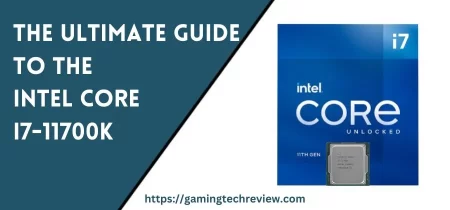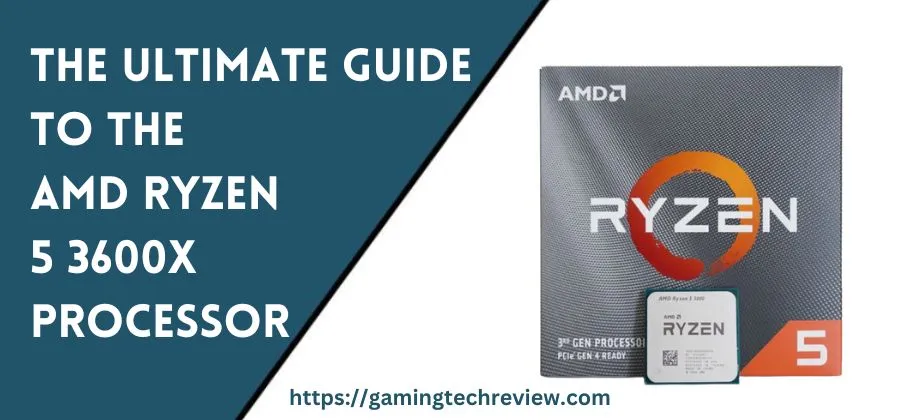
The AMD Ryzen 5 3600X is a powerful and versatile processor that has gained immense popularity among PC enthusiasts and gamers. With its impressive specifications and strong performance, it offers a compelling choice for a wide range of computing tasks.
In this comprehensive guide, we will delve deep into the AMD Ryzen 5 3600X, covering its key features, technical specifications, real-world performance benchmarks, gaming capabilities, compatibility with motherboards and other components, and step-by-step instructions for overclocking.
Whether you’re a seasoned PC builder or a novice looking to build your first system, this guide will provide you with all the information you need to make the most of this fantastic CPU.
Getting to Know the AMD Ryzen 5 3600X
Key Features
The AMD Ryzen 5 3600X is part of the Ryzen 3000 series, which brought significant improvements over its predecessors. Here are some of its key features:
1. Zen 2 Architecture:
The Ryzen 5 3600X is based on AMD’s Zen 2 architecture, built using the 7nm manufacturing process. This architecture offers higher IPC (Instructions Per Clock) and improved power efficiency compared to Zen and Zen+ architectures.
2. 6 Cores and 12 Threads:
With six cores and twelve threads, the Ryzen 5 3600X strikes an excellent balance between multi-threaded and single-threaded performance. This makes it ideal for both gaming and productivity tasks.
3. Impressive Clock Speeds:
The base clock of 3.8 GHz and a turbo boost clock of up to 4.4 GHz ensure snappy performance in a variety of applications.
4. Compatible with AM4 Socket:
The Ryzen 5 3600X uses the AM4 socket, making it compatible with a wide range of motherboards, including B450, B550, X470, and X570, among others.
5. Wraith Spire Cooler:
The CPU comes bundled with the Wraith Spire cooler, which is capable of handling the thermal needs of the processor under most conditions.
Technical Specifications
Let’s take a closer look at the technical specifications of the Ryzen 5 3600X:
| Process Size | 7nm |
| Transistors | 3,800 million |
| Die Size | 74 mm² |
| I/O Process Size | 12nm |
| I/O Die Size | 124 mm² |
| Package | µOPGA-1331 |
| Max Temperature (tCaseMax) | 95°C |
| TDP (Thermal Design Power) | 95W |
| Memory Support | DDR4-3200 MHz (Dual-channel) |
| ECC Memory | Not supported |
| PCI-Express | Gen 4 |
| Cache L1 | 64K per core |
| Cache L2 | 512K per core |
| Cache L3 | 32MB shared |
Real-World Performance Benchmarks
To truly understand the capabilities of the Ryzen 5 3600X, we need to examine its real-world performance. Benchmark tests can provide valuable insights into how this processor performs in various tasks. Here are some performance benchmarks to give you an idea of what to expect:
Gaming Performance:
| GAMES | SETTINGS | Average FPS |
|---|---|---|
| Grand Theft Auto V | Ultra | 101 |
| Counter-Strike: Global Offensive | High | 276 |
| League of Legends | Very High | 184 |
| Dota 2 | Best Looking | 143 |
| Valorant | High | 301 |
| Minecraft | High | 487 |
These benchmarks demonstrate the Ryzen 5 3600X’s excellent gaming performance. It handles popular titles with ease, offering smooth and immersive gameplay experiences.
Productivity Performance:
| Applications | Purposes | Results |
|---|---|---|
| Cinebench R20 | Multi-core | 3300 points |
| Handbrake | Video Encoding | 160 FPS |
| Adobe Premiere Pro | Video Editing | Fast export times |
| Blender | 3D Rendering | Competitive rendering speeds |
For productivity tasks, such as video editing and 3D rendering, the Ryzen 5 3600X showcases its multi-core prowess. It provides snappy performance, reducing wait times for resource-intensive tasks.
Gaming Capabilities
The Ryzen 5 3600X is an excellent choice for gaming enthusiasts. Its high clock speeds and multi-threaded capabilities make it a versatile option for gaming across various genres. Additionally, its compatibility with PCIe Gen 4 ensures that it can take full advantage of the latest graphics cards, allowing for high frame rates and exceptional gaming experiences.
Looking to take a step forward from the Ryzen 5 3600X? Consider the AMD Ryzen 7 5800X, which offers even more performance and features.
Compatibility and Building Your Ryzen 5 3600X System
Motherboard Compatibility
One of the strengths of the Ryzen platform is its compatibility with a wide range of motherboards. To build a system around the Ryzen 5 3600X, you have several options, including B450, B550, X470, and X570 motherboards. Here are some considerations:
- B450: These motherboards offer excellent value for budget-conscious users. They support the Ryzen 5 3600X out of the box but might require a BIOS update for future Ryzen processors.
- B550: B550 motherboards provide PCIe Gen 4 support for both the CPU and graphics card, making them a great choice for gaming and future-proofing.
- X470: These motherboards offer robust features and support for Ryzen 3000 processors, including the Ryzen 5 3600X.
- X570: X570 motherboards are the top-tier option, offering PCIe Gen 4 across the board and excellent VRM (Voltage Regulator Module) designs for overclocking.
If you’re interested in upgrading to an even more powerful CPU, the AMD Ryzen 7 3700X is also suitable and an excellent choice for these motherboards. It can take full advantage of their capabilities, providing even higher performance for your computing needs.
Memory Selection
When it comes to memory for your Ryzen 5 3600X system, it’s crucial to choose high-quality DDR4 RAM. The Ryzen platform benefits from faster RAM speeds, so aim for DDR4-3200 MHz or higher for optimal performance. Additionally, dual-channel memory configurations provide a performance boost.
Graphics Card
The Ryzen 5 3600X does not have integrated graphics, so you’ll need a dedicated graphics card to use your system. When selecting a GPU, consider your gaming preferences and budget. Pairing the Ryzen 5 3600X with a mid-range to high-end graphics card will ensure you can enjoy demanding games at high settings.
Storage Solutions
For storage, consider combining an NVMe SSD for your operating system and frequently used applications with a larger SATA SSD or HDD for mass storage. This combination provides the best of both worlds: fast boot times and ample storage space.
Power Supply Unit (PSU) and Cooling
Ensure your PSU has enough wattage to support your CPU, GPU, and other components. The Ryzen 5 3600X’s TDP is 95W, but consider the power requirements of your graphics card as well. As for cooling, while the included Wraith Spire cooler is adequate for stock operation, investing in an aftermarket cooler can improve thermal performance and allow for more headroom when overclocking.
Overclocking the Ryzen 5 3600X
Overclocking is a way to push your CPU beyond its stock performance limits. It can result in higher clock speeds and improved performance, but it should be done carefully to avoid overheating and instability. Here’s a step-by-step guide on how to overclock the Ryzen 5 3600X:
Preparations
Before you begin, make sure you have a stable and well-ventilated system. Ensure your motherboard’s BIOS is updated to the latest version for better compatibility and stability.
Access BIOS/UEFI
Restart your PC and access the BIOS/UEFI settings by pressing the appropriate key during boot (usually Del or F2). Refer to your motherboard manual for specific instructions.
Disable Precision Boost Overdrive (PBO)
In the BIOS/UEFI, navigate to the CPU settings and disable Precision Boost Overdrive (PBO). This feature can interfere with manual overclocking.
Adjust Clock Speed
Increase the CPU clock multiplier gradually. Start with a small increment, such as 100MHz, and test for stability using stress-testing software like Prime95 or AIDA64.
Adjust Voltage
You may need to increase the CPU voltage (Vcore) to maintain stability as you raise the clock speed. However, be cautious, as higher voltage levels can lead to increased heat and potential damage. Aim for a safe and stable voltage.
Monitor Temperatures
Keep a close eye on your CPU temperatures while stress-testing. Use monitoring tools like HWMonitor or Ryzen Master. Ensure that your CPU temperatures remain within safe limits (typically below 85°C).
Stress Testing
Stress test your overclocked settings for an extended period to verify stability. If the system crashes or becomes unstable, you may need to lower the clock speed or increase the voltage.
Fine-Tuning
Continue adjusting the clock speed and voltage, running stress tests, and monitoring temperatures until you achieve the desired overclock while maintaining stability.
Saving Settings
Once you’ve found stable overclock settings, save them in the BIOS/UEFI as a profile. This allows you to quickly load your overclocked settings in the future.
Optimization Tips and Recommendations
Gaming Optimization
To optimize gaming performance with your Ryzen 5 3600X system, consider the following:
- Update Graphics Drivers: Keep your graphics card drivers up to date for the latest optimizations and bug fixes.
- Monitor Refresh Rate: Match your monitor’s refresh rate to your gaming frame rate to eliminate screen tearing.
- Enable XMP/DOCP: In the BIOS/UEFI, enable XMP (Intel) or DOCP (AMD) to ensure your RAM runs at its rated speed.
- Overclocking GPU: Overclock your graphics card for additional gaming performance.
- Game Settings: Adjust in-game settings to find the right balance between visuals and performance.
Productivity Optimization
For productivity tasks like content creation, video editing, and 3D rendering, consider these optimizations:
- Utilize Multi-threading: Take advantage of the Ryzen 5 3600X’s 12 threads for faster rendering and multitasking.
- Storage: Use an SSD for your primary storage to speed up application loading times and file transfers.
- Software Optimization: Opt for software applications optimized for multi-core processors to maximize performance.
Temperature and Cooling
To maintain optimal temperatures and cooling:
- Clean Dust: Regularly clean dust from your PC components, especially CPU and GPU heatsinks and fans.
- Quality Thermal Paste: Use high-quality thermal paste when reseating your CPU cooler to improve thermal conductivity.
- Additional Case Fans: Consider adding more case fans to improve overall airflow and cooling efficiency.
Conclusion
The AMD Ryzen 5 3600X is a versatile and powerful processor that offers excellent performance for both gaming and productivity tasks. Its compatibility with a wide range of motherboards and components makes it a popular choice among PC builders.
Whether you’re building a gaming rig or a workstation, the Ryzen 5 3600X delivers impressive performance and overclocking potential. By following the guidelines and recommendations in this guide, you can unlock its full potential and enjoy a smooth computing experience tailored to your needs.
With the right components, careful overclocking, and optimization, your Ryzen 5 3600X-based system will serve you well for years to come. So, go ahead, build your dream PC, and let the Ryzen 5 3600X be the heart of your computing experience.